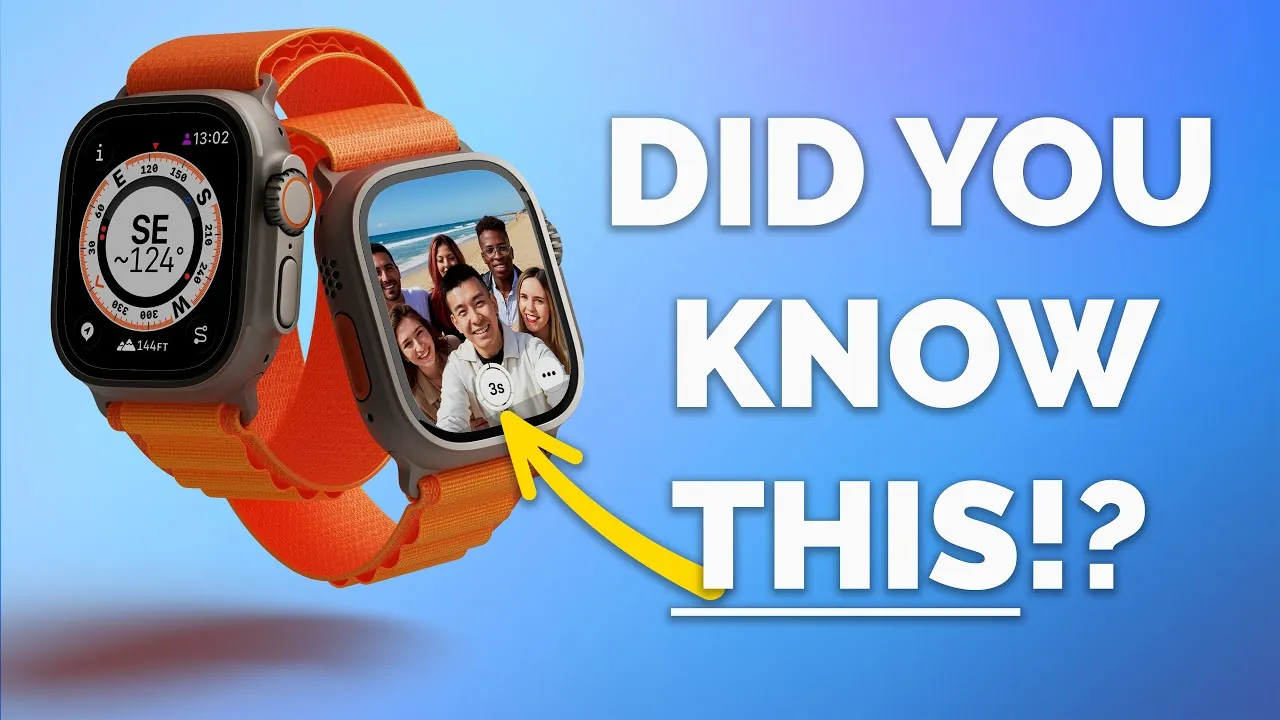
The Apple Watch is more than just a stylish accessory; it’s a versatile tool designed to enhance your daily life. Whether you’re a tech enthusiast or a casual user, the Apple Watch offers a wide range of features that can improve productivity, simplify tasks, and add a personal touch to your routine. Below, we explore 12 practical and often underutilized features that you can start using immediately to maximize the potential of your device. The video below from Proper Honest Tech gives us a look at some awesome things your Apple Watch can do.
1. Simplify Tasks with Gestures
The Apple Watch supports intuitive gestures that make interactions more seamless. For example, the double-tap gesture, which involves tapping your index finger and thumb together, allows you to perform actions such as answering calls, snoozing alarms, or accessing the Smart Stack. Additionally, a quick flick of your wrist can instantly return you to the main watch face, saving time when navigating between apps. These gestures are designed to make your experience smoother and more efficient.
2. Adjust Timers with Voice Commands
Managing timers on your Apple Watch is incredibly convenient with Siri. Instead of stopping and restarting an active timer, you can simply use a voice command to adjust it. For instance, if you need to add five minutes to a countdown, just say, “Hey Siri, add five minutes to my timer,” and it will update instantly. This hands-free functionality is especially useful when multitasking or when your hands are occupied.
3. Dynamic Volume Control
With WatchOS 26, your Apple Watch introduces dynamic volume adjustment for calls and notifications. This feature automatically modifies the volume based on the ambient noise levels around you. In noisy environments, the volume increases to ensure you don’t miss important alerts, while in quieter settings, it lowers the volume to maintain subtlety. This intelligent adjustment enhances usability without requiring manual intervention.
4. Personalize Your Watch Face
Customizing your watch face allows you to tailor your Apple Watch to suit your unique style and needs. Through the Watch app, you can create and share personalized watch faces that cater to specific purposes, such as fitness tracking, productivity, or aesthetics. This feature ensures that your device not only looks great but also functions in a way that aligns with your daily activities.
5. Advanced Navigation with Compass
The Compass app on your Apple Watch offers powerful tools for navigation. The Backtrack feature helps you retrace your steps in unfamiliar areas, making it invaluable for outdoor adventures or exploring new places. Additionally, the waypoint function allows you to save specific locations for future reference. These features make the Apple Watch an essential companion for anyone who enjoys hiking, traveling, or simply discovering new surroundings.
6. Discreet Timekeeping with Haptic Feedback
The Taptic Time feature provides a subtle way to check the time without looking at your watch. By allowing vibrations, your Apple Watch can convey the time through distinct patterns, such as digits, 15-minute intervals, or even Morse code. This discreet method of timekeeping is particularly useful in situations where glancing at your watch might be inappropriate, such as during meetings or social events.
7. Customize Your Control Center
The Control Center on your Apple Watch is fully customizable, allowing you to prioritize the features you use most. You can rearrange, add, or remove controls to suit your preferences. With the potential for third-party widget support in the future, this flexibility ensures that your Apple Watch remains adaptable to your changing needs, making it a truly personalized device.
8. Stay Discreet with Theater Mode
Theater Mode is a practical feature for dim environments such as movie theaters or presentations. When activated, it silences notifications and dims the screen, preventing distractions while keeping your watch functional. This mode ensures you remain considerate of others without compromising the usability of your device.
9. Auto Return to Clock Face
The Apple Watch allows you to control how quickly it returns to the clock face after using an app. This setting helps you stay focused on your tasks without needing to manually navigate back to the home screen. By streamlining this process, the feature enhances your overall experience and ensures that your watch remains intuitive to use.
10. Water Mode for Screen Protection
Water Mode is designed to protect your Apple Watch’s screen during activities like swimming or exposure to wet conditions. When activated, it locks the screen to prevent accidental touches. To unlock it, simply turn the Digital Crown. This feature ensures that your watch remains functional and secure, even in water-heavy environments.
11. Use Your Watch as a Camera Remote
Your Apple Watch can double as a remote control for your iPhone’s camera. From your wrist, you can switch between cameras, zoom in or out, and even record videos. This functionality is perfect for capturing group photos or videos without needing to hold your phone, making it a convenient tool for photography enthusiasts.
12. Tailor Navigation Alerts
Navigation alerts on your Apple Watch can be customized to suit your mode of travel. Whether you’re walking, cycling, driving, or using CarPlay, you can adjust the frequency and type of alerts to match your preferences. This ensures that you stay on track without unnecessary interruptions, making navigation more efficient and tailored to your needs.
Unlock the Full Potential of Your Apple Watch
The Apple Watch is packed with features designed to make your life easier, more efficient, and more enjoyable. From intuitive gestures and voice commands to advanced navigation tools and customization options, these 12 capabilities highlight the device’s versatility. By exploring and using these features, you can seamlessly integrate the Apple Watch into your daily routine, enhancing both convenience and productivity.
Dive deeper into Apple Watch gestures with other articles and guides we have written below.
Source & Image Credit: Proper Honest Tech
Filed Under: Apple, Gadgets News, Top News
Latest Geeky Gadgets Deals
Disclosure: Some of our articles include affiliate links. If you buy something through one of these links, Geeky Gadgets may earn an affiliate commission. Learn about our Disclosure Policy.


