Keeping Your Devices Safe from Cyberattacks
There are growing risks to personal tech devices, as there are always new threats lurking around the corner. This is why it is important to have proactive security habits to protect your devices and accounts.
Taking care of your personal tech devices helps protect your privacy, your financial safety, and prioritizes your peace of mind.
Risks of not Practicing Digital Hygiene
Vulnerable devices are an easy target for cyber crimes. You are susceptible to viruses, malware, fraud, phishing, and other related crimes.
- Data Breaches: Poor digital hygiene, such as having weak passwords or ignoring crucial software updates, makes it easier for hackers to obtain sensitive personal and financial information. This leads to identity theft, financial losses, and reputational damage.
- Privacy and Identity: Online actions leave digital traces that can be tracked, stored, and exploited by malicious people if not managed properly. Unsecured devices and accounts can expose personal communications and private information to unauthorized people.
- Spread of Malicious Software: Poor habits, like clicking on suspicious links or using infected USB drives, can introduce malware onto devices and networks. This can result in data loss, extortion, and system failures.
- Exposure to Risks: Having poor vigilance allows users to be more open to phishing attacks, where scammers impersonate trusted entities to steal credentials or install malware onto devices. Users may also be exposed to harmful AI content, deepfakes, and disinformation.
- Impact on Mental Health: Unsafe practices can lead to problematic technology use, which can lead to harmful content, which can, in turn, affect mental health and social well-being.
Tip 1: Using Security Software
Antiviruses and anti-malware solutions keep systems safe from threats and protect devices.
These tools have real-time monitoring, which detects and blocks threats as they happen. This prevents infection before it causes more harm. It prevents the stealing of sensitive information. Some security solutions also offer identity protection to monitor and alert users if information is at risk.
Users can enable device tracking, remote lock, and wipe features to protect data if the device is lost or stolen.
Advanced security tools, such as Radio Frequency Identification technology (RFID-based) authentication or hardware security modules for high-value data.
Pro Tip: Use a free antivirus download for basic protection, or choose a premium plan instead if you require more in-depth protection.
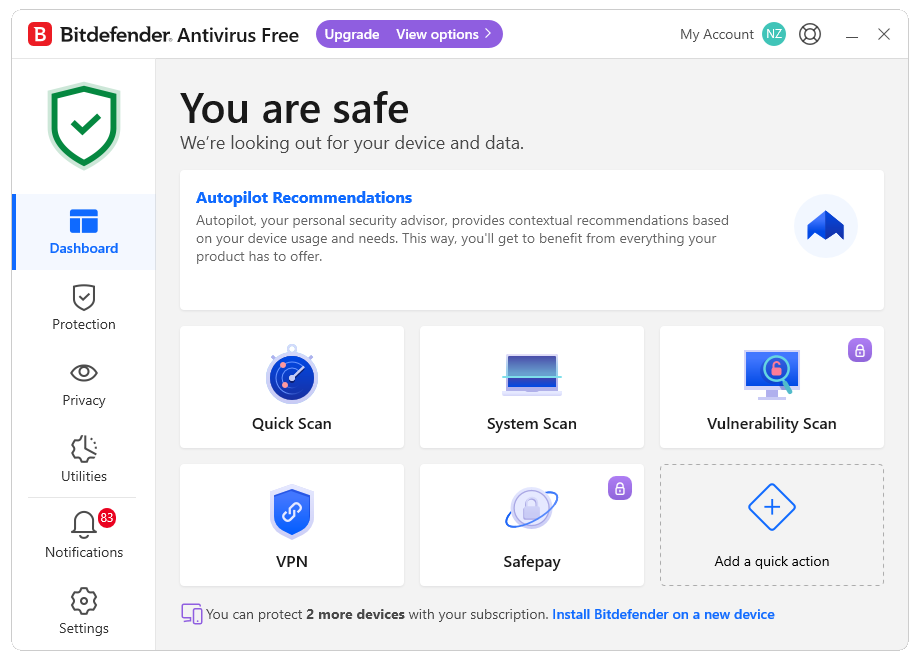
Tip 2: Passwords and Biometrics
Passwords and biometrics that restrict unauthorized access to devices by using codes, patterns, fingerprints, or face ID. They serve as the first line of defense and are an integral part of digital hygiene.
To make the most out of this security measure, you want to create complex passwords with a mix of letters, numbers, and symbols for each device and account. Try to avoid reusing passwords across devices and accounts.
If passwords aren’t suitable for you, you can enable biometric authentication for that extra layer of security instead.
Pro Tip: If you are experiencing difficulty with remembering passwords, don’t write them down on a piece of paper or save them to an online document, as they can be susceptible to outsider exposure. Using a password manager generates new and randomized passwords and keeps all information secure in a central location.
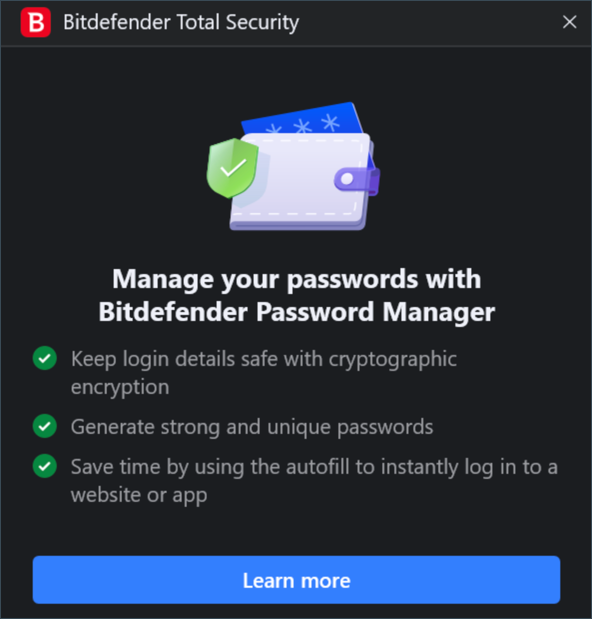
Tip 3: Multi–Factor Authentication (MFA)
This is an added layer of security to the device, which is activated after the password is entered. This verifies entrance to a device by sending a code or notification to a pre-approved device or account.
There are apps and hardware keys that provide enhanced protection against phishing and unauthorized access to accounts and devices.
Pro Tip: Use a combination of passwords and various MFA tools to protect your devices.
Tip 4: Prioritize Updates
Regularly update the operating systems (OS), apps, and device firmware. This helps patch security vulnerabilities and ensures that your device is working in optimal condition.
Outdated software is an easy target for cyber criminals, as they will be aware of the vulnerabilities, which are often publicly documented. These updates prevent malware, ransomware, and other threats from entering your device by strengthening its defenses.
These updates protect personal information, as they enhance encryption standards. This makes it difficult for attackers to intercept your data or steal it.
Pro-Tip: Turn on automatic updates to ensure that there is timely protection against emerging threats.
Tip 5: Securing Network and Connections
Using public or open devices leaves your data open to interception by cyber-criminals. By securing your network, you protect your device and data.
For your home Wi-Fi and WPA3 encryption, you can use strong passwords. Also, try avoiding public Wi-Fi when engaging in sensitive activities, like accessing financial apps. Hide the network SSID being used, and regularly review connected devices on your network for unauthorized access.
Pro Tip: Use a VPN when necessary to encrypt your internet traffic when using public or unsecured Wi-Fi.
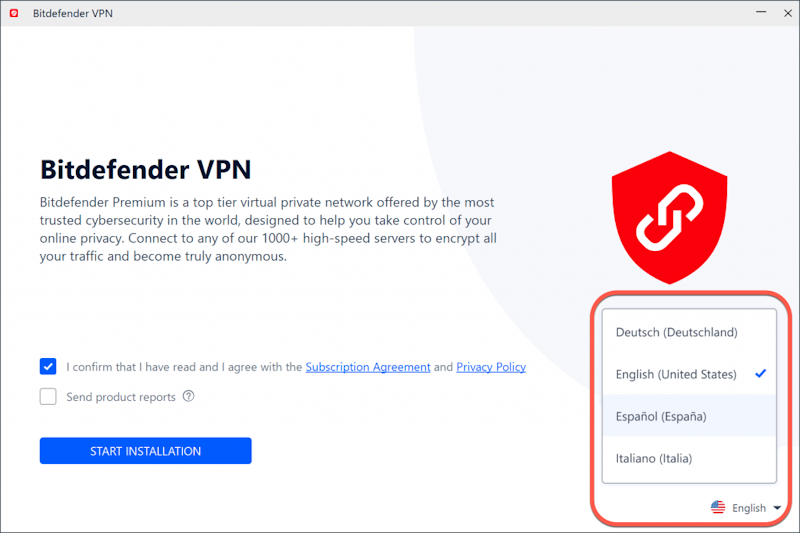
Tip 6: Limit Permissions
Limiting permissions can help protect your personal information and maintain device security. It reduces the risk of data exposure, prevents unauthorized surveillance and tracking, and helps maintain user control and transparency.
Only download apps from official stores and verify developer credibility. Regularly audit app permissions and remove unnecessary or suspicious apps to reduce the attack surface.
Pro Tip: Be cautious with apps requesting access to sensitive data or device functions.
Tip 7: Prepare for Future Threats
Stay informed about new risks and vulnerabilities, as well as advanced persistent threats targeting devices.
Consider future-proofing with solutions like post-quantum cryptography and decentralized security protocols.
Pro Tip: Practice safe browsing habits, avoid suspicious links, and educate family and friends about digital hygiene.
CONCLUSION
It is important to layer security and practice ongoing vigilance to protect your personal devices from evolving threats. Users need to make digital hygiene and security a daily habit. Make sure to consistently update software, review connections, and restrict access to any unauthorized devices and software.


