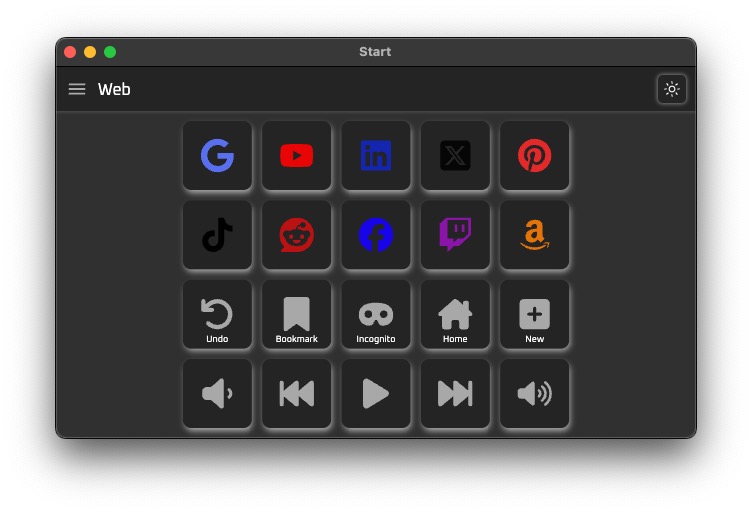![]()
REVIEW – In the last few years, I’ve become somewhat of a keyboard snob. My favorite keyboard used to be the original Apple wireless keyboard, but now I prefer 80% sized mechanical keyboards. When Mobile Pixels asked if I would like to review their Tetra keyboard, the snob in me was hesitant to test it due to its low-profile design, but the Gadgeteer in me was intrigued by the two-piece design and the display. So, I said yes, and now I’m here to share my thoughts.
︎ Jump to summary (pros/cons)
Price: $399.99 (currently on sale $263.99)
Where to buy: Mobile Pixels and Amazon
What is it?
The Mobile Pixels Tetra is a 2-piece split-style Bluetooth keyboard with a touch display that can be used as an external monitor or a macro panel.
What’s included?
![]()
- Mobile Pixels Tetra Keyboard
- Display
- USB-C cable
- Tenting and tilting blocks
- User guide
Tech Specs
Key Dimension – [X:19.683mm; Y:19.4mm] pitch, [2.4mm] gap
Key Rollover – 2-key rollover (2KRO) on each keyboard
Key Travel – 1.3±0.3 mm
Actuation Force – 64±12 gf; Bottom-out: 29±10 gf
Keycaps – ABS chamfered backlit keycap, 42(left) + 43(right) keys
Switches – Scissor switches
Battery – 1200mah on each keyboard
Dimension – 6.77 × 5.19 × 0.54 inches (172 × 132 × 13.8 mm)
Weight – Left keyboard: 0.44 lbs (200g), Right keyboard: 0.43 lbs (196g)
Display Screen Type – 8-inch IPS (LCD)
Refresh Rate – 60Hz
Response Time – 30ms
Resolution – 1280 × 800
Color – 16.7M colors, 60% NTSC color gamut
Brightness – 300 nits
Contrast Ratio – 700 : 1
Power Consumption – 6.2W
Dimension – 8.14 × 5.39 × 0.74 inches (207 × 136 × 19 mm)
Weight – 1.09 lbs (498g)
Design and features
![]()
The Mobile Pixels Tetra keyboard is a tech nerd’s dream keyboard because it’s so unique. The split design gives you a left and right keyboard that can be used in a variety of layouts, which I’ll talk about in a sec.
![]()
The keyboards have a row of magnetic pogo pins that snap the two pieces together to form a single keyboard. The keyboard itself is very low profile, which you’ll either love or hate. I prefer full-sized mechanical keys for the feel and sound, but I didn’t have any issues typing on the Tetra. The layout worked just fine for me as a touch typist and I was happy that there is macOS mode and Windows mode that you can switch between.
![]()
The left edge of the keyboard has a vertical row of shortcut keys that are pre-programmed for various functions like locking the keyboard, bringing up the calendar, email, browser, and launcher. These keys will work automatically for Windows users, but macOS users have to install an app/driver to use these keys. You can customize these keys using the MP Tetra Board app.
![]()
The top row of the Tetra keyboard does dual duty as F keys and other functions like Bluetooth pairing, keyboard backlight, screen brightness, media control, etc.
![]()
Flipping the keyboard(s) over, you’ll find a small power switch that you’ll want to turn on.
![]()
Speaking of power, there are two ways to charge the keyboard. You can connect the two keyboards together and plug a USB-C cable into the left side of the left half of the keyboard. This will charge both keyboards. Or, you can attach the keyboards to the monitor and then use a USB-C cable plugged into the base of the monitor and it will charge everything.
![]()
Like the keyboards, the monitor has magnetic pogo pins on each side. The monitor can be used flat or you can adjust the angle as shown above.
![]()
The base of the monitor has two USB-C ports side by side. One is for power, and one is for connecting to your laptop or desktop computer.
![]()
Let’s talk about arranging the monitor and keyboards. You can arrange them in multiple ways. One way is with the monitor between the keyboards and another way is like you see above where the monitor is propped up.
![]()
Or you can keep the monitor flat.
![]()
You can also arrange the keyboards in a split layout where nothing is connected together.
![]()
I tested the Mobile Pixels Tetra keyboard with my MacBook. It works great as a small extended monitor. But with macOS, the dock shows up on the Tetra instead of my bigger monitor. Not a huge deal, but worth mentioning.
To enable the touch feature on macOS, you have to install drivers. To create a touch interface with large buttons, similar to an Elgato Stream Deck, you need to install the MP Tetra Board software.
The software lets you create a grid of buttons to launch a variety of apps.
![]()
It works great once it’s all set up, but the display becomes fingerprinty and smudgy very quickly.
![]()
Using the UPDD Commander software, you can also customize how touch gestures work. I personally just use the TETRA monitor as a small extended monitor for watching YouTube or for a variety of my messaging apps.
I’ve enjoyed testing the Mobile Pixels Tetra Keyboard, but I have to be honest and admit that I mainly wanted to test it because of the small monitor. The keyboard is just ok in my opinion. I’m just too picky when it comes to keyboards and I miss my Keychron.
Final thoughts
The Mobile Pixels Tetra keyboard is one of the more interesting setups that I’ve tried. If you want a flexible layout, need a small extra monitor, this keyboard checks a lot of boxes. The split design is super versatile and the built-in display is great for quick tasks, streaming, or turning into a giant button pad.
But, if you’re picky about the feel and sound of your keys like I am, you might miss that full-sized mechanical keyboard experience. The low profile keys work fine for typing, but it won’t replace a mechanical keyboard for hardcore typing fans. Also, be ready to wipe off smudges on the display if you use the touch features a lot.
If you love experimenting with new tech and want a keyboard that includes a little touch screen, the Tetra is a fun (though pricey) option to check out.
What I like about the Mobile Pixels Tetra Keyboard
- Multiple layout options
- Touch display for macros or as an extended monitor
What needs to be improved?
- Touch display is a fingerprint/smudge magnet
- Low profile keyboard won’t appeal to everyone
$399.99 (currently on sale $263.99)
Where to buy: Mobile Pixels and Amazon
Source: The sample for this review was provided by Mobile Pixels. They did not have a final say on the review and did not preview the review before it was published.