
REVIEW – Everyone is taking pictures on their phones. I remember growing up, it was rare to have my picture taken because it was such a pain to get film developed, and then you were not even sure your picture would come out ok. Now that phones are loaded with pictures, it would be nice to see them easily without having to take out your phone every time. The Arzopa D14 Digital Frame lets you share photos directly from your phone so everyone can enjoy them when they visit your home.
︎ Jump to summary (pros/cons)
Price: $144.99
Where to buy: Amazon (with coupon) and Arzopa
What is it?
The Arzopa D14 14″ Digital Frame is a digital display that will display JPG, JPEG, WebP, PNG, and video format files. It has WIFI connectivity, a touchscreen, and built-in speakers.
What’s included?
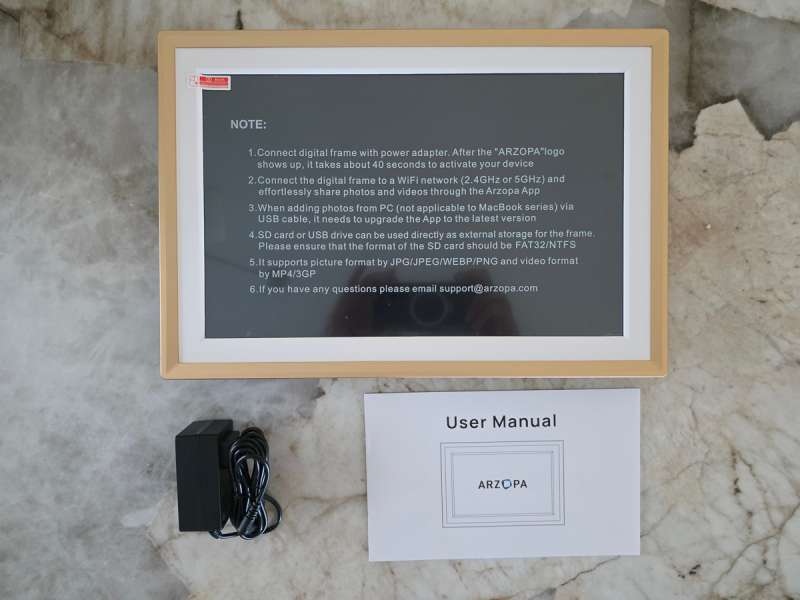
- 14 in display frame
- power adapter
- user manual
Tech specs
- Color: Champagne Gold
- Compatible Devices: iOS, Android
- Screen Size: 14 inches
- Connectivity Technology: WiFi
- Memory: 32GB
- CPU: RK3326 quad-core Cortex-A35
- RAM: 1GB
- Working Temperature: 0-45 degrees Celsius
- Resolution: 1920×1200
- Brightness: 300cd/m²
- Screen Ratio: 16:10
- SD Card: Supports up to 128GB
- Headphone Jack: 3.5mm stereo output
- Video Format: MP4, 3GP
- Image Format: JPG/JPEG/PNG/WEBP
- Power Adapter: 12V/1A
Design and features
The digital frame came very nicely packaged, as you can see from the opening photo in this review. The digital frame had a protective covering that had several bullets about what it can support and how to get support. A white border and a gold colored frame nicely frame the display. It’s made of all plastic.
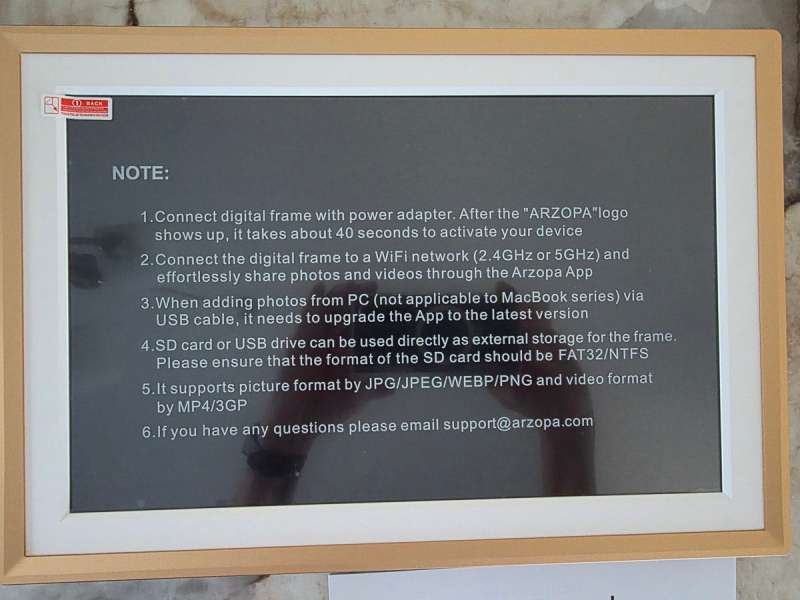
In the back of the display, you can find mounting holes should you wish to hang it on the wall. You can mount it vertically or horizontally. There are also speaker holes. The gold metal pole is the stand you would use should you choose to place the display on a counter. My first impression of the back of the display made me think of a vinyl record player!

I chose to put the display on our buffet. The stand has a groove in it that allows it to fit in the slot only one way.

In the back, you can also find the power supply port and various other ports. There is a port for the SD/MMC data card if you don’t want to connect to WIFI. There are also USB and Ethernet ports. They have a headphone jack. I found the speakers to be very loud and personally, I would not be running video with sound very often on the display.

The power button is also on the back of the display.

Here are pictures of the frame using the stand horizontally and vertically.


Turning the frame on for the first time I was presented with a screen to pick my language, and I had to agree to their privacy policy.
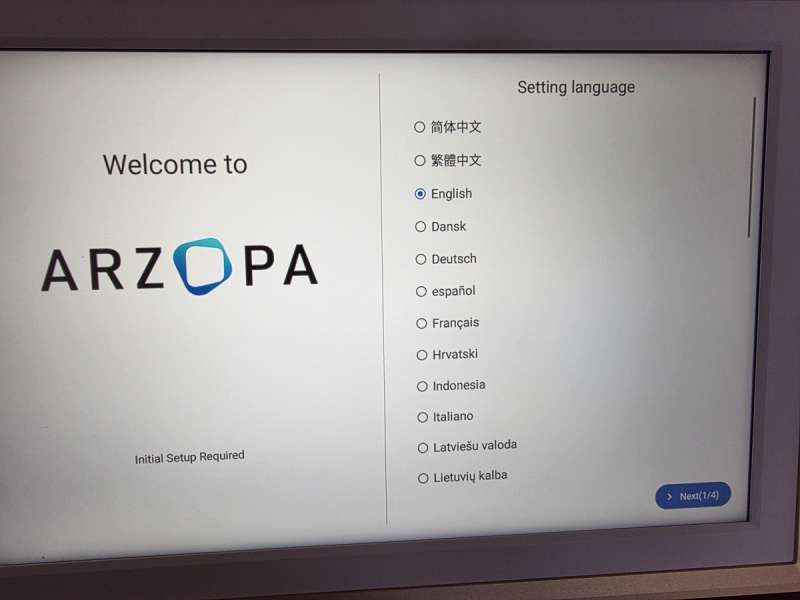
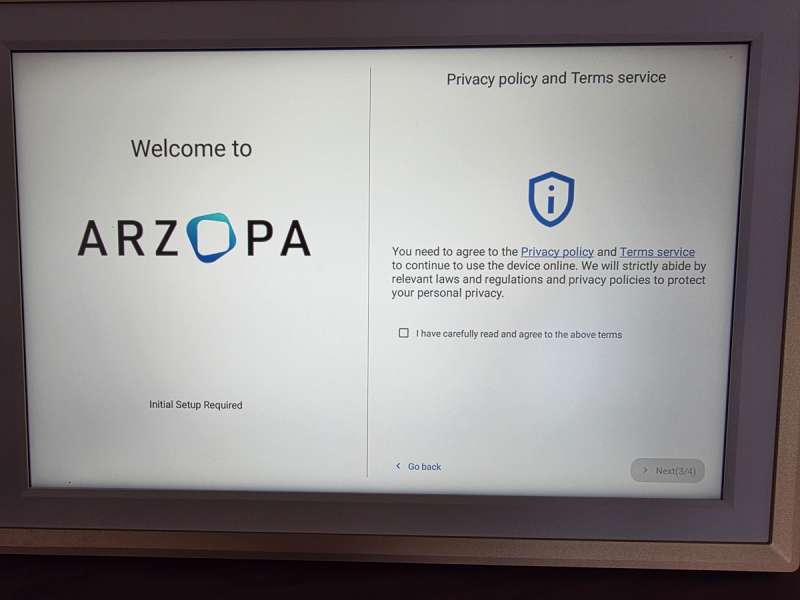
There is a way to add members to the frame from the app, but they also offer a QR code on the initial startup. I also changed the frame name and told it to automatically pull teh time zone from the internet. There was a WIFI connection screen earlier. It did not update the timezone until I pulled up the app.
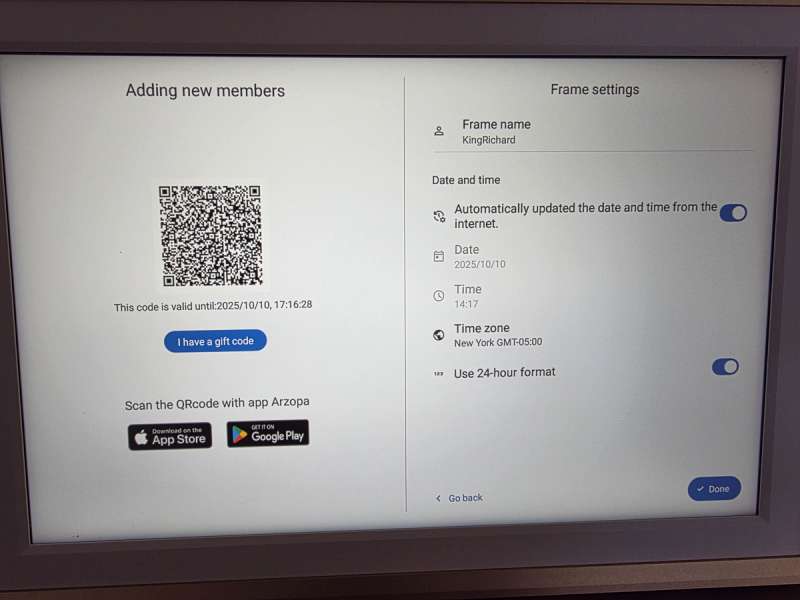
They also give you a QR code to go directly to the app.
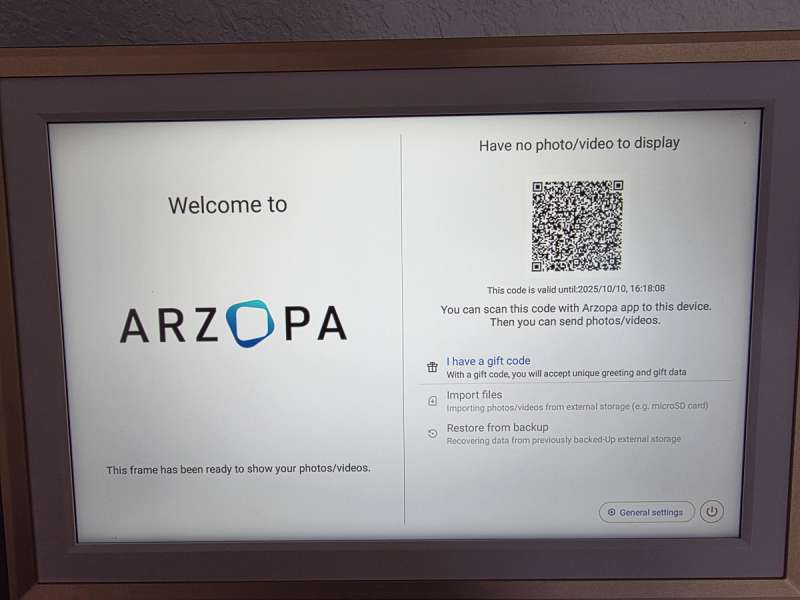
I wanted to upload pictures directly from my phone. To do that, I needed to install the app. I created a login and password where the login was my email address, and received a verification code.
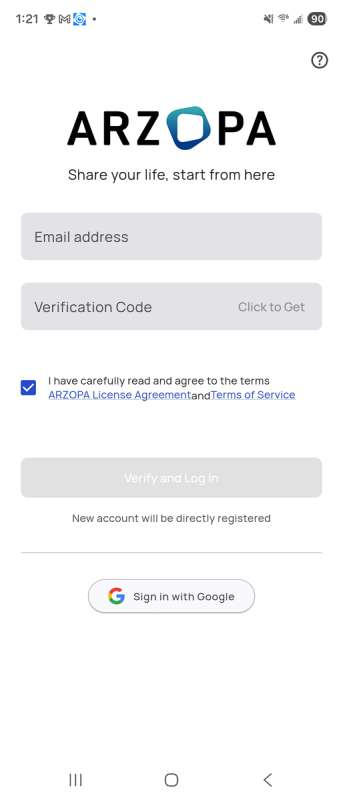
Next, I got to pick my username and avatar. I was lazy and left the avatar at the default value.
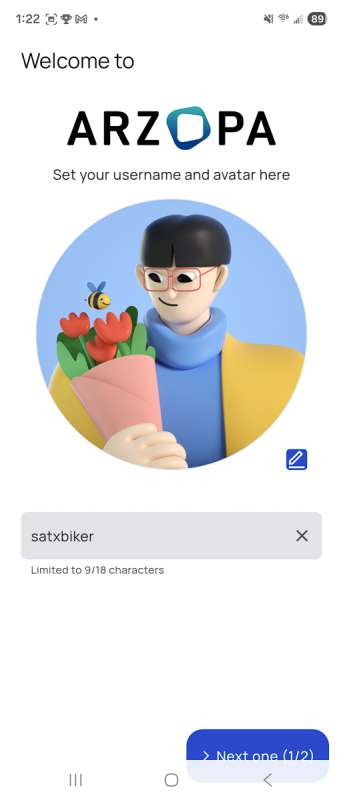
I then had to add the frame to my account. The app will let you manage only a single frame.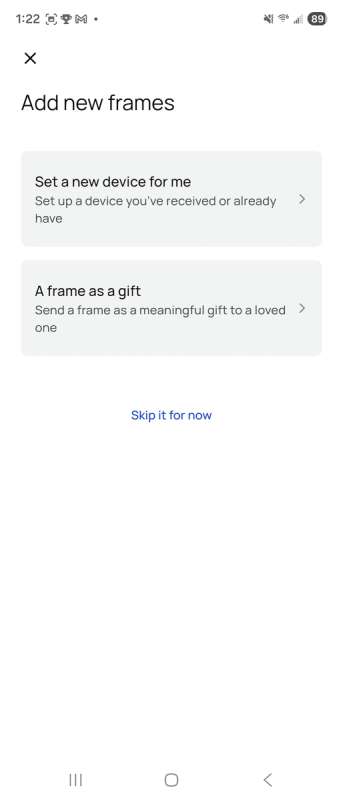
I then had to add permission to give the app access to my camera and gallery to upload photos to the frame.
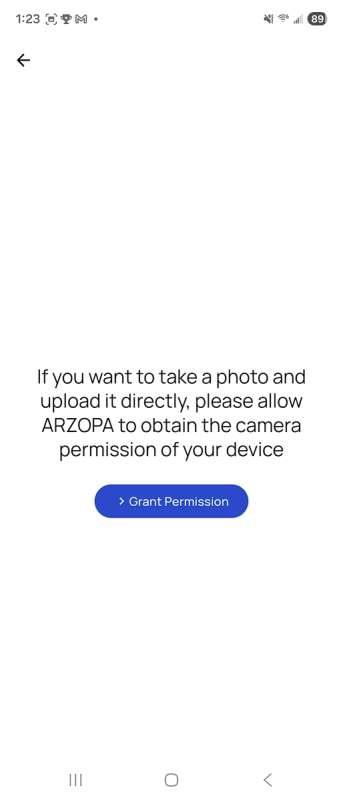
The next few screen shots show how I added photos to the frame.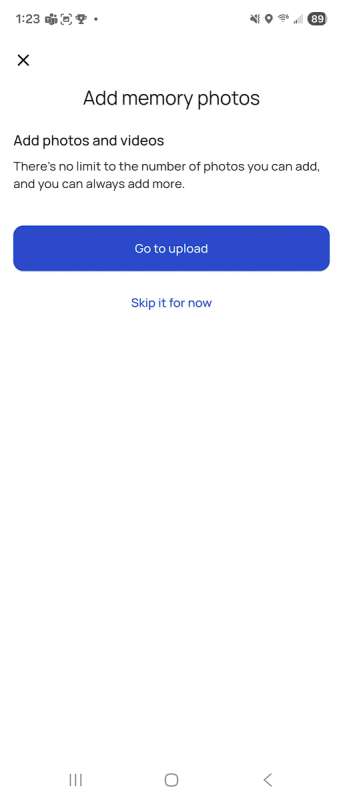
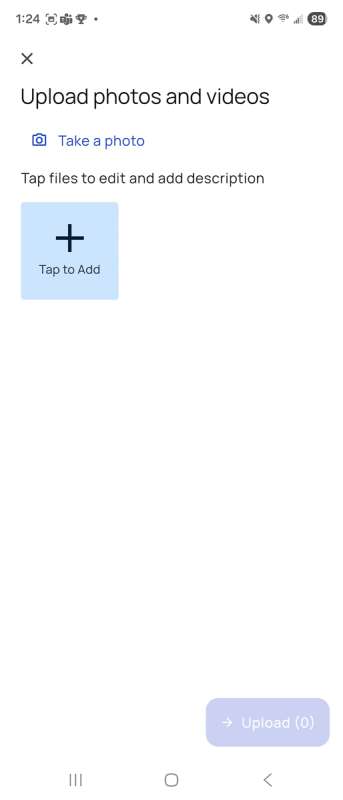
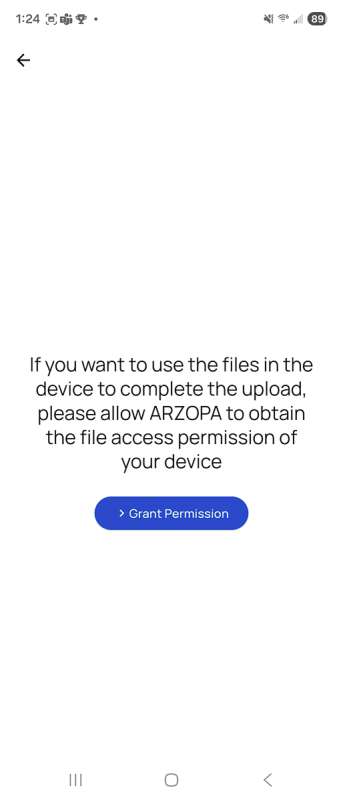
Here is the screen where you can add more members to the frame, allowing them to add pictures to it.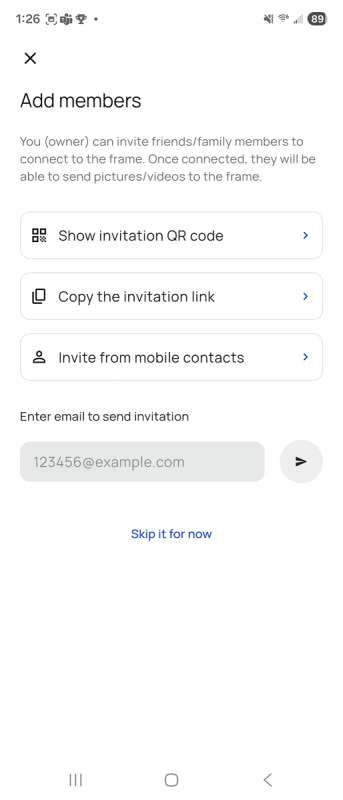
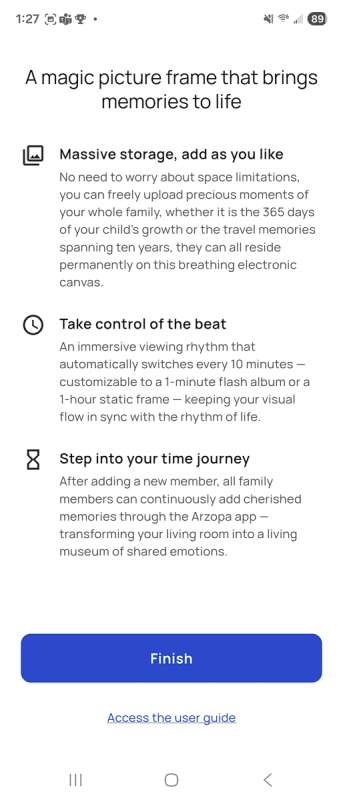
The app has four major sections once you get through the initial setup. The timeline displays the pictures you uploaded along with their upload dates. The gallery is all of the images that have been uploaded to the frame. You can select a photo in the gallery and delete it or crop it. There is also a play button for the picture, which, when pressed, will display the image on demand. You can also put comments or hearts on the picture, but I have no idea what that is for. I never saw the comment saved by the app. I will note that when you force-play a picture on the frame from the app, a message appears stating that it is being remotely controlled.
You can also add pictures to separate playlists. That is handy should you choose to display one set of images when your Mom is visiting, versus another set when your friends are over.
The last section is the settings. One thing I love about this frame is that you can set a time interval during which the frame should sleep. We have ours turning off at 10 pm and turning back on at 9 am. You can set this by the day of the week.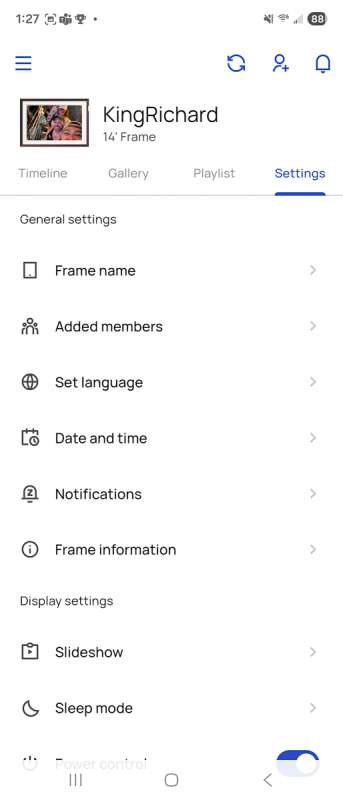
This is the notifications screen. The frame will make a pretty loud chime if these are turned on.
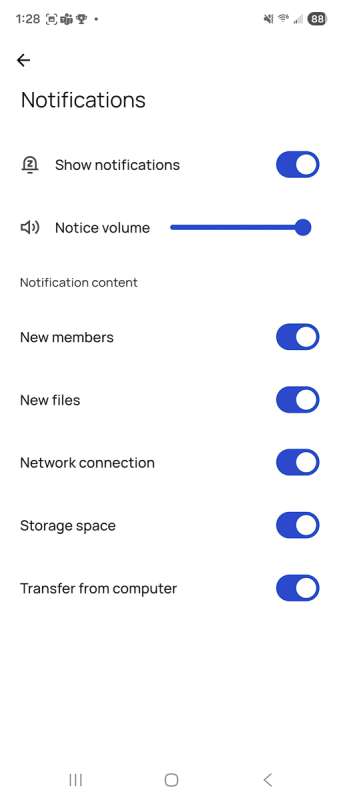
These are the slideshow settings. The play interval can be set from 1 second to 59 minutes and 59 seconds between each picture. You can show the date and time along with weather info. I have some photos showing that, but I took them off as I found they detracted from the pictures.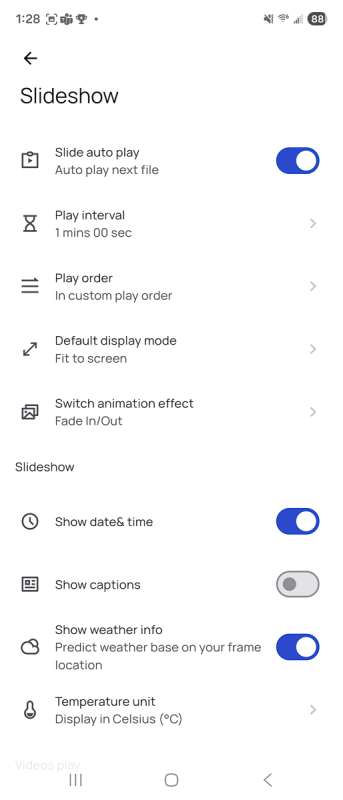
Performance
I am very happy with the performance and customization of the frame. These first two pictures show the date and time on a photo framed both vertically and horizontally, with the frame oriented horizontally. You can see that the horizontal picture in the horizontal mode fills the frame.


These next two pictures are without the date and time.


Since most of my pictures are vertical, I decided to place the frame vertically. Rotating the frame causes the pictures to rotate automatically. Also, since it is a touch screen, you can swipe with your finger left or right to navigate through your photos.
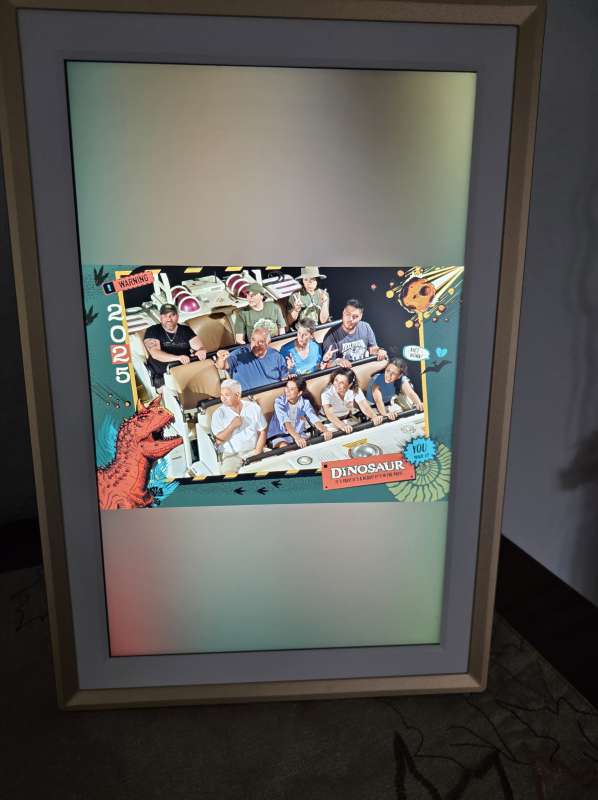

Final thoughts
I am very happy with this photo frame. The 14-inch display is large enough to really show off our pictures. It has many customizable features, and you can allow anyone to add photos to the frame. The app could be a little glitchy at times, but adding pictures, setting sleep modes, and choosing how the images will be displayed worked great.
What I like about X
-
-
- Nice big 14-inch display in an attractive frame.
- Customizable display settings
- Multiple people can add pictures.
- Sleep mode
-
What needs to be improved?
-
-
- The app needs a bit of work to be more responsive.
- What is the point of commenting and loving a picture in the gallery?
-
Price: $144.99
Where to buy: Amazon (with coupon) and Arzopa
Source: The sample of this product was provided for free by Arzopa. Arzopa did not have a final say on the review and did not preview the review before it was published.
Love our content?
Sign up for our newsletter today.
No ads, no spam, just links to our latest articles!


