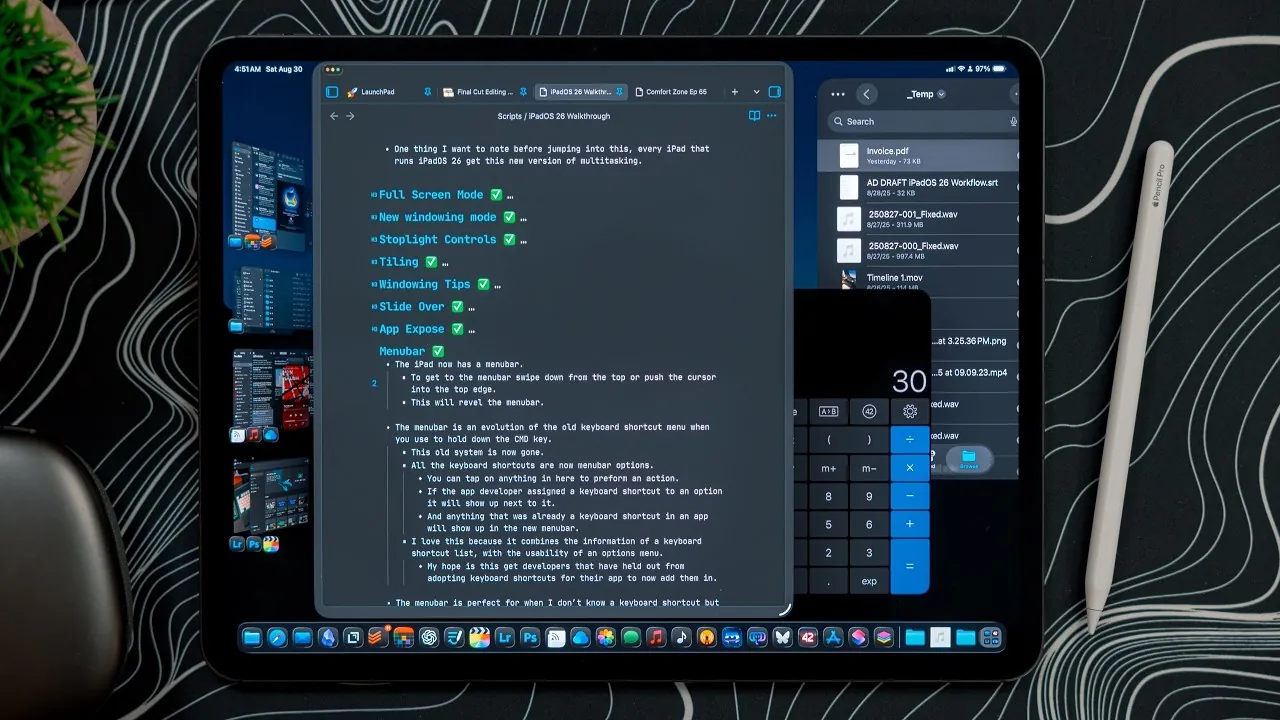
The release of iPadOS 26 represents another significant step in Apple’s ongoing efforts to refine its tablet lineup. With a focus on enhancing multitasking, productivity, and creative workflows, the update brings the iPad closer to functioning as a hybrid device that bridges the gap between tablets and traditional computers. However, despite these advancements, the iPad still faces challenges in meeting the expectations of professional users who require desktop-level functionality. The video below from Christopher Lawley provides more insights into the key improvements introduced in iPadOS 26, examines the areas where the iPad continues to fall short, and explores the potential future of this versatile device.
Key Advancements in iPadOS 26
iPadOS 26 introduces a range of features designed to improve the overall user experience, particularly for those seeking greater productivity and creative flexibility. These updates include:
- Enhanced Multitasking: The multitasking system has been revamped to allow apps to retain their size and position even after a reboot, offering a more desktop-like experience. Stage Manager has also been improved, although it still lacks the flexibility needed for advanced window arrangement.
- Local Recording for Creators: Content creators can now record podcasts and videos directly on the iPad. While this is a welcome addition, the absence of advanced controls, such as gain adjustments and multi-track editing, limits its appeal for professional workflows.
- Expanded External Monitor Support: The iPad now supports additional external display features, including extended screen functionality. However, critical features like clamshell mode, independent wallpapers, and widget support for external monitors remain unavailable.
These enhancements demonstrate Apple’s commitment to improving the iPad’s capabilities, but they also highlight the device’s ongoing struggle to fully meet the needs of professional users.
Persistent Challenges and Limitations
Despite the progress made with iPadOS 26, several limitations continue to hinder the iPad’s ability to compete with traditional computers. Key areas requiring improvement include:
- Multitasking Limitations: The removal of SlideOver functionality has created a gap in multitasking capabilities. Reintroducing this feature or offering an alternative, such as pinned windows, would significantly enhance workflow management.
- Dock and Menu Bar Customization: Greater customization options for the dock and menu bar, along with consistent visibility across apps, would improve the overall user experience and make the iPad more adaptable to individual preferences.
- Incomplete External Monitor Support: The lack of clamshell mode and widget functionality on external displays limits the iPad’s utility in multi-display setups, particularly for professionals who rely on seamless integration between devices.
Addressing these shortcomings is essential for the iPad to evolve into a true competitor to traditional laptops and desktops.
App Ecosystem and Professional Software
One of the most significant barriers to the iPad’s adoption as a professional tool is the disparity in feature sets between iPad apps and their desktop counterparts. While popular applications like Microsoft Office, Adobe Photoshop, and Final Cut Pro are available on the iPad, their functionality often falls short of what professionals require. This lack of feature parity limits the iPad’s appeal for users who depend on advanced tools for their work.
Additionally, third-party app support remains inconsistent. Many specialized tools for tasks such as audio cleanup, advanced video editing, and data analysis are either unavailable or lack the depth needed for professional use. For the iPad to gain traction as a professional device, Apple must work closely with developers to bring fully-featured applications to the platform.
Hardware and Software Integration
Apple’s strength has always been the seamless integration of hardware and software, but the iPad still has room for improvement in this area. Several enhancements could significantly elevate the device’s utility:
- Xcode on iPad: Introducing a full version of Xcode would enable developers to create and test apps directly on the iPad, expanding its appeal to a critical user base.
- Improved File Management: Features such as tab support in the Files app and a Time Machine-like backup system would enhance data organization and security, making the iPad more suitable for professional use.
- Expanded Universal Control: Allowing multiple iPads to interact seamlessly with each other and with Macs would improve multitasking across devices, further blurring the line between tablets and desktops.
These improvements would not only enhance the iPad’s functionality but also strengthen its position as a versatile tool for both personal and professional use.
Web Compatibility and Browser Improvements
Web compatibility remains a challenge for the iPad, particularly for users who rely on web-based tools and platforms. Safari, the default browser, often struggles with certain websites, limiting its effectiveness as a professional device. Enhancing Safari’s compatibility or allowing greater support for alternative browsers like Chrome would provide users with more flexibility and improve the iPad’s utility in professional environments.
Features Users Are Requesting
To further enhance the iPad experience, users have expressed interest in several additional features. These include:
- Clipboard Manager: A built-in Clipboard Manager, similar to the one in macOS, would allow users to manage multiple copied items, streamlining workflows and boosting productivity.
- Advanced Screen Recording Controls: The ability to record specific windows or areas of the screen would be invaluable for content creators and educators.
- Font Management: A native Font Book app would simplify font organization, addressing a long-standing request from professionals in design and publishing.
Incorporating these features would address common pain points and make the iPad more versatile for a broader range of users.
The Path Forward for the iPad
The iPad continues to evolve as a hybrid device that aims to combine the portability of a tablet with the functionality of a desktop. While iPadOS 26 introduces meaningful improvements, the device still faces challenges in meeting the demands of professional users. By refining its software, expanding the app ecosystem, and enhancing hardware-software integration, Apple can unlock the iPad’s full potential.
As an iPad user, your feedback plays a crucial role in shaping the future of the device. By voicing your needs and expectations, you can help guide Apple’s development efforts. With continued innovation and user input, the iPad has the potential to become the ultimate tool for productivity, creativity, and everyday use.
Master iPadOS 26 enhancements with the help of our in-depth articles and helpful guides.
Source & Image Credit: Christopher Lawley
Filed Under: Apple, Apple iPad, Gadgets News, Guides
Latest Geeky Gadgets Deals
Disclosure: Some of our articles include affiliate links. If you buy something through one of these links, Geeky Gadgets may earn an affiliate commission. Learn about our Disclosure Policy.


