
REVIEW – I recently reviewed the ACEMAGIC Matrix Mini M1, and using a compact keyboard would be a great match. The Seenda COE401 offers USB and Bluetooth for up to 3 Windows, macOS, iOS, or Android devices at the press of a button. I have one to review; read on to see what I think!
︎ Jump to summary (pros/cons)
Price: $42.99
Where to buy: Amazon
What is it?
The Seenda COE401 combo offers versatile keyboard and mouse connectivity via a single 2.4GHz USB dongle (This is supported by Windows only; when not in use, the receiver is stored in the mouse) or Bluetooth (Windows/macOS/iOS/iPadOS/Android) with quick toggle between two paired devices. Both the mouse and keyboard are rechargeable via a Type-C port, and they deliver up to 140 hours of use and 90 days of standby after a 2–3 hour charge. The keyboard layout supports the Windows ⊞ and alt key or the Mac Option or Command Key, depending on what OS is using the keyboard. The keyboard features quiet scissor-switch keys for smooth typing, while the mouse offers silent clicks and 4 adjustable DPI settings. The keyboard includes a silicone cover to guard against spills and dust.
What’s included?
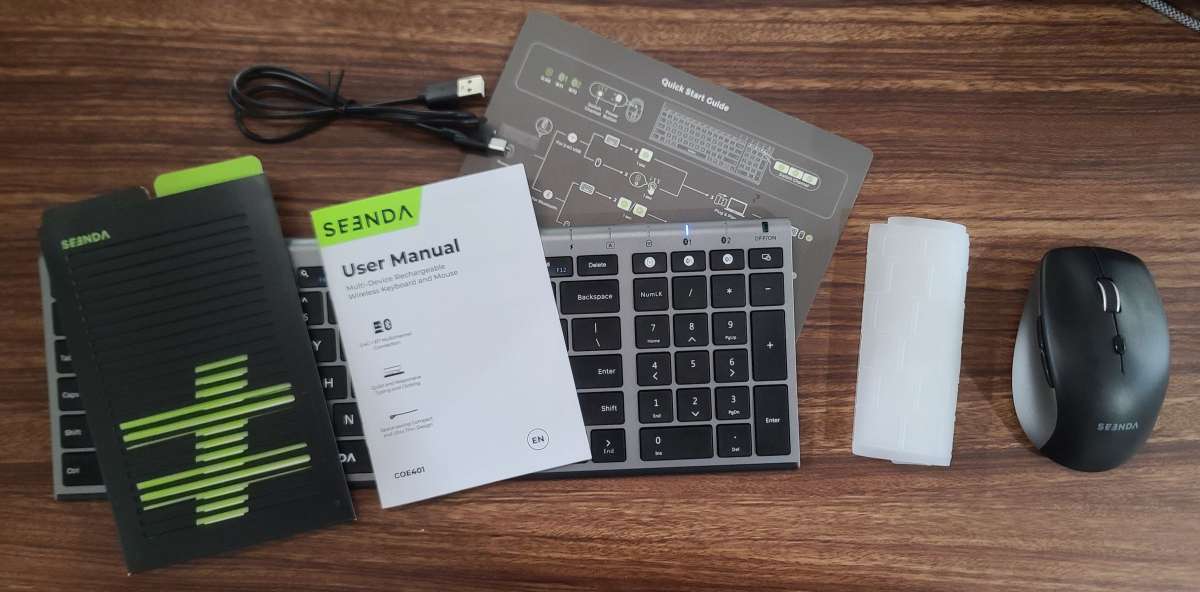
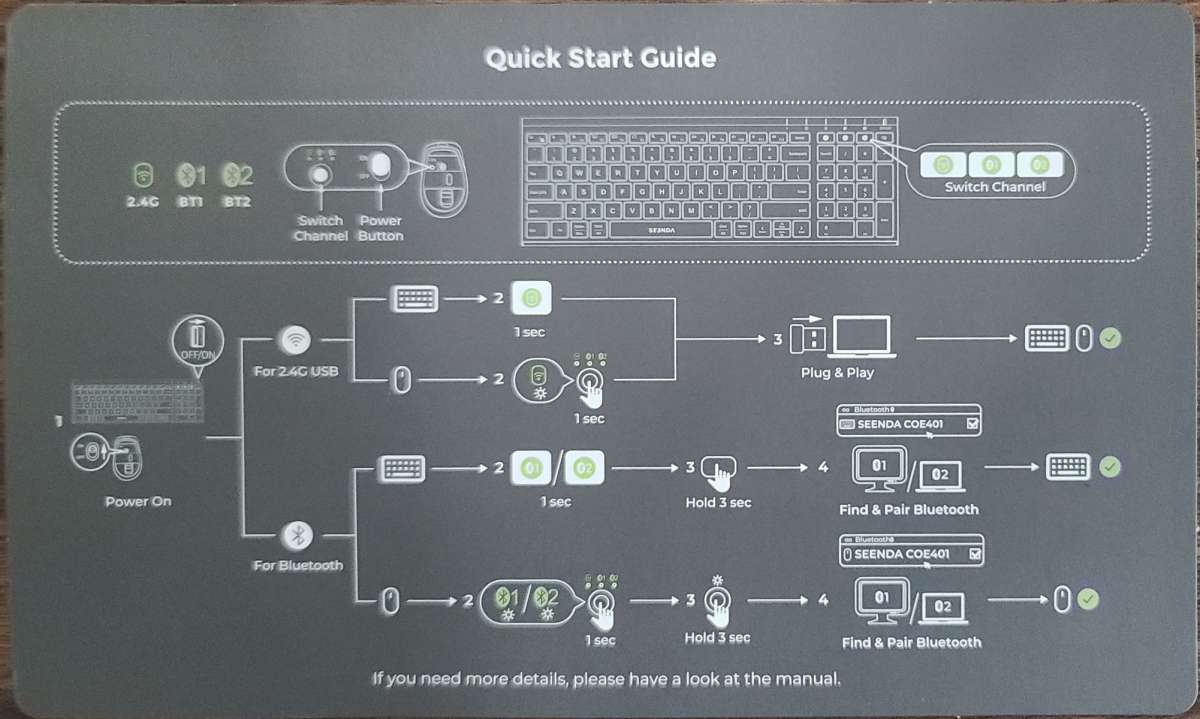
- Keyboard
- Mouse
- Charging Cable (Type C to USB)
- Silicone cover
- Quick start guide
- User manual
- Seenda Product Guide
- warranty card
Tech specs
Keyboard Specifications
-
- Battery Capacity: 280 mAh
- Working Voltage: 3.7 V
- Working Current: ≤ 2 mA
- Sleeping Current: ≤ 0.03 mA
- Standby Time: 200 Days
- Working Time: 100 Hours
- Charging Time: 2–2.5 Hours
- Wake-Up Method: Press any key
- Dimensions: 366 × 125 × 16 mm
Mouse Specifications
-
- DPI Levels: 800 / 1200 / 1600 / 2400
- Battery Capacity: 500 mAh
- Working Voltage: 3.7 V
- Working Current: ≤ 5 mA
- Sleeping Current: ≤ 0.4 mA
- Standby Time: 300 Days
- Working Time: 100 Hours
- Charging Time: 2–2.5 Hours
- Wake-Up Method: Press any key
- Input Parameters: DC 5V ≤ 500 mA
- Dimensions: 110 × 68 × 39 mm
Connectivity Modes & OS Compatibility
- 2.4G Mode: Windows XP, Windows 7, Windows 8, Windows 10, Windows 11 or later
- Bluetooth Mode: Windows 8/10 or later, macOS 10.10 or later, iPadOS 7.0 or later, Android 4.4 or later
Design and features
Unboxing
The Seenda COE401 comes in a box with a brightly colored liner that mirrors the corporate color scheme. The box liner has a full color picture on the front and describes the product features on the back and sides.
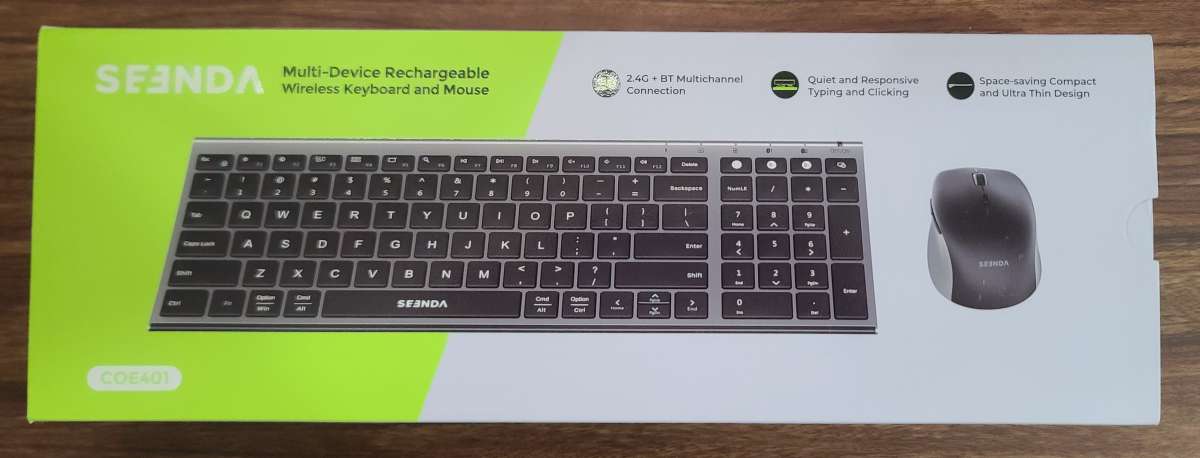

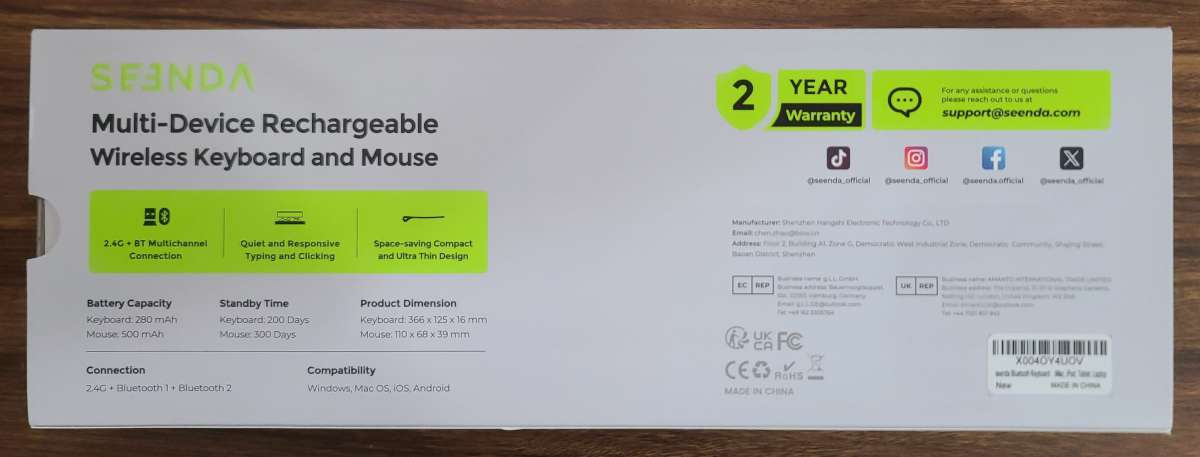
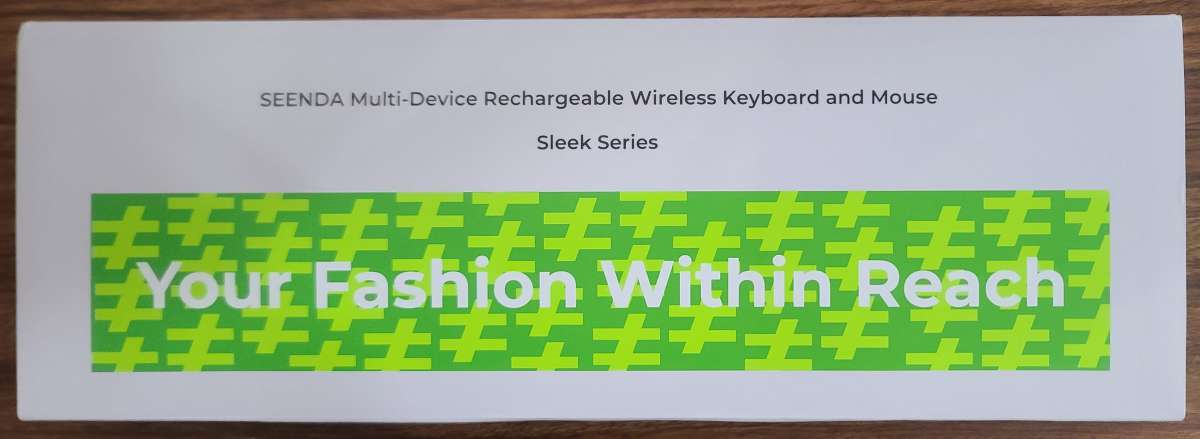
Inside the box, the charging cable is in a compartment below the keyboard. Remember to take this out before recycling the box. (as if you don’t already have a type C charging cable!)
Design
The 99-key keyboard has a standard compact layout with the directional buttons tucked under the shift and next to the control button on the right side of the space bar. What makes this layout a bit different is that the four buttons above the numeric keypad can be used to switch inputs between the 2.4GHz receiver and two paired Bluetooth systems. This is a great option for those who may be juggling a single keyboard between two laptops or tablets. It fits the gap between using a KVM and using two sets of keyboards and mice. Other layouts may use these keys for dedicated page up, page down, and calculator buttons, but having the selection of the paired device on the keyboard layout versus a switch on the side or back makes switching between devices much easier. The last of the four buttons is used to quickly lock the screen for application security.
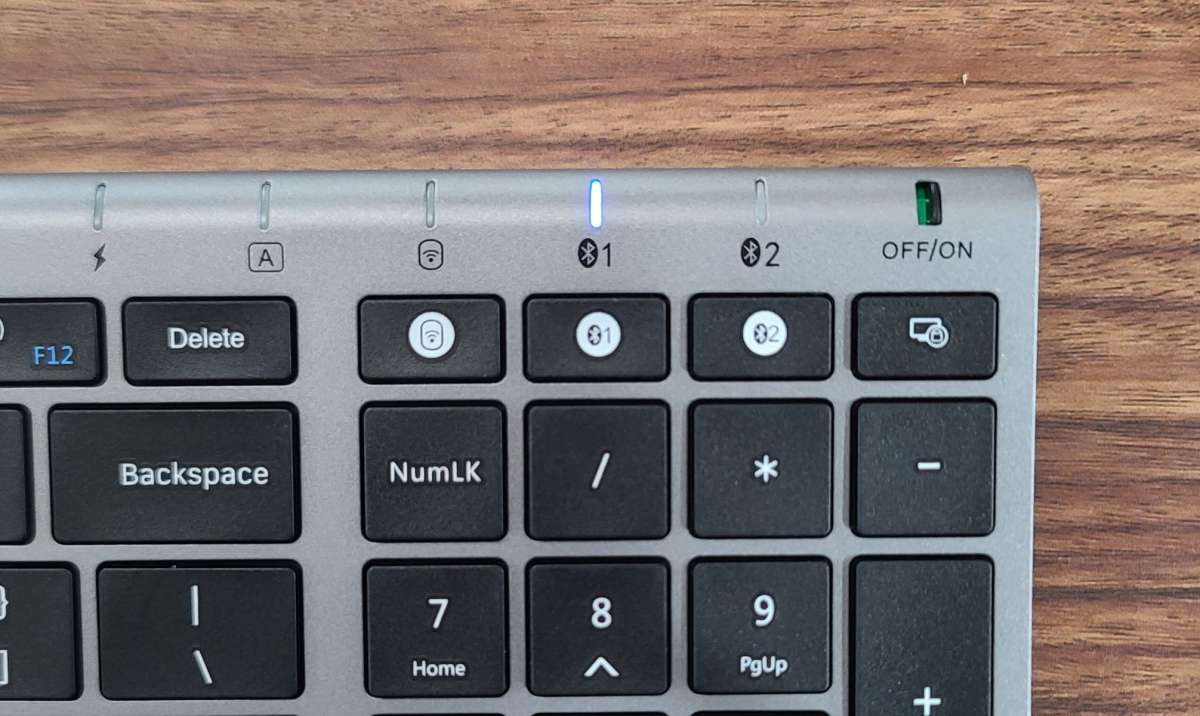
The keyboard is laser thin. The rear of the keyboard has a cylindrical shape, and the keyboard appears to unfurl from that cylinder and ends as if it was a sheet of paper. Inside, an aluminum plate provides stiffness. One of my gripes is that the top rear of the keyboard does not have keyboard feet. It would have been easy to incorporate them into the design but there is nothing but a couple of stacks of post-it notes or block erasers to help you change the pitch of the keyboard.
The charging port is discreetly located at the circular top of the cylinder in the rear.
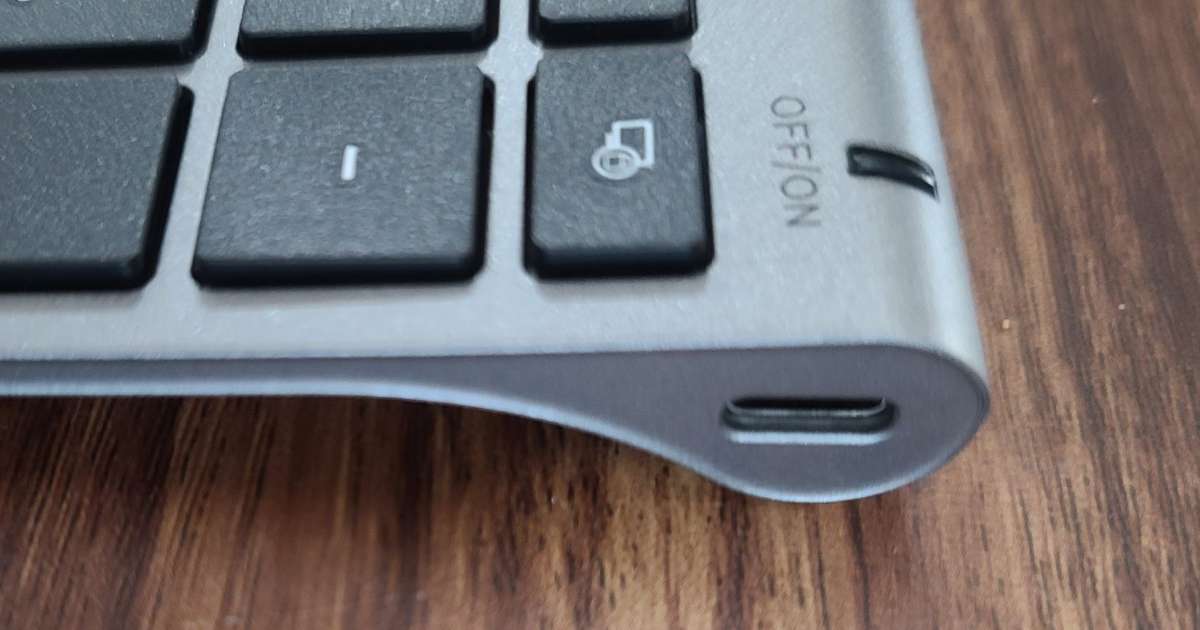
The keys are a typical scissor-type design and are not removable. Keycaps are well labeled and have a paperlike texture. The keycaps are slightly cupped to provide a natural feel. There are homebase tabs on the “F”, “J”, and “5” keys for touch typing. The keyboard is not backlit. The spacebar has the Seenda logo printed on it.
The mouse is designed for right-handed users only. The left side of the mouse has a slightly larger base for use as a thumb rest. The left side also has the forward and back keys. Holding the mouse is comfortable (for my hand), and the position of the scroll wheel and buttons is well-positioned. The scroll resistance is just right.
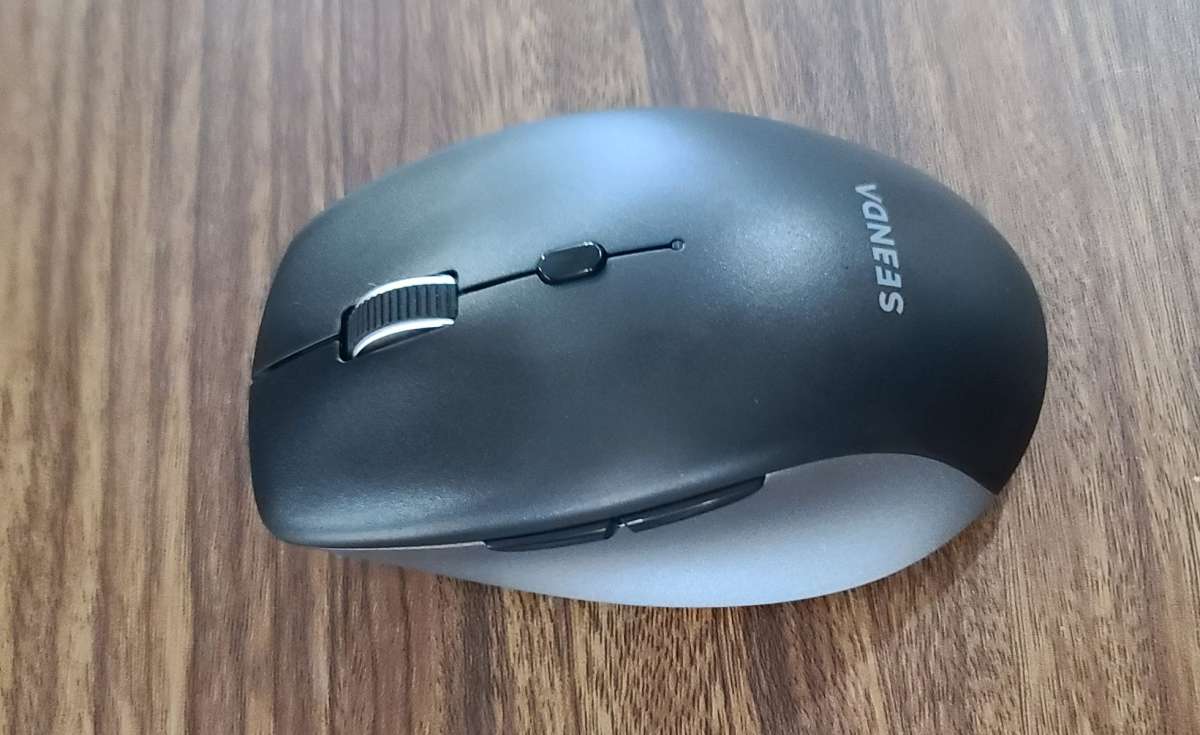
The sensor at the base of the mouse responds to a red LED inside.
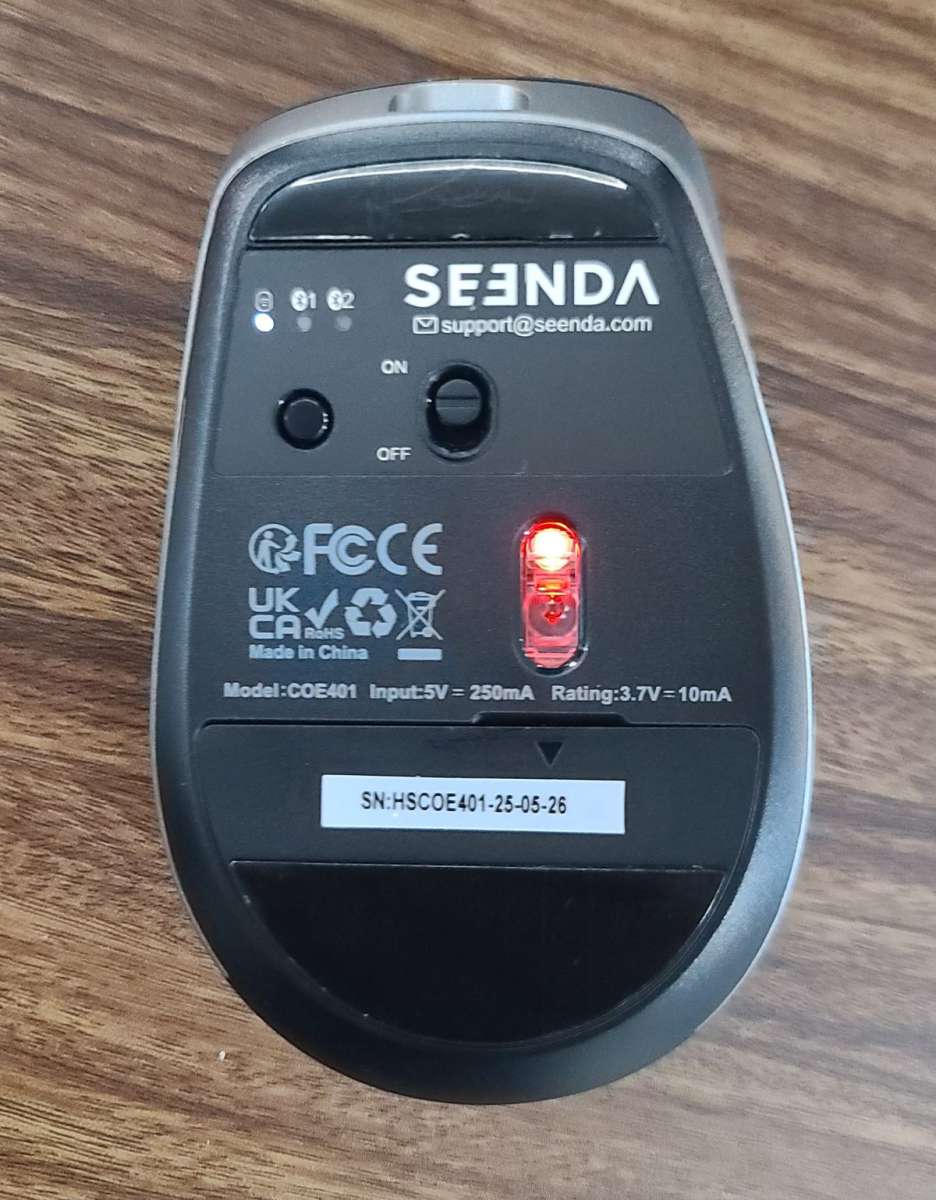
The included silicone key cover is great for using this keyboard in the kitchen or the shop. It fits well and does make typing a bit more difficult, but is much better than using an industrial sealed keyboard.

Assembly, Installation, Setup
The receiver for the 2.4GHz radio interface is inside the mouse where the AA or AAA battery is usually installed. The door for the receiver is lined with galvanized steel and closes against magnets installed in the mouse body. The simplicity of the design makes me question why more mice do not use this approach.

Before pairing, Seenda recommends fully charging the keyboard and mouse and then turning off each for five seconds before trying to pair. I did not follow these instructions, and the mouse and keyboard worked great right out of the box. If you do have problems pairing the keyboard or mouse to the receiver, there are instructions for repairing it to the 2.4GHz radio. To pair your Seenda keyboard and mouse using the 2.4GHz wireless channel, first remove the USB receiver from your device. Turn on the keyboard, briefly press the 2.4G channel button to select the correct mode, then hold down the ESC and = keys simultaneously for 3–5 seconds until the 2.4GHz indicator light flashes rapidly, signaling pairing mode. Quickly insert the USB receiver and place the keyboard near the USB port; the flashing will stop once pairing is successful. For the mouse, turn it on and briefly press the channel selection button on the bottom to choose the 2.4GHz channel. Then press and hold the scroll wheel and right-click button together for 5–8 seconds. After releasing, the indicator light will flash rapidly to indicate pairing mode. Insert the USB receiver and bring the mouse close to the USB port; the flashing will stop when pairing is complete.
To pair your Seenda keyboard and mouse via Bluetooth, start by turning on the keyboard and briefly pressing one of the Bluetooth channel buttons to select a channel. Then, press and hold the same button for 3–5 seconds until the indicator light flashes rapidly, signaling it’s in pairing mode. Locate the keyboard in your device’s Bluetooth list and connect. For the mouse, briefly press the channel selection button on the bottom to choose the Bluetooth channel—the corresponding indicator will flash slowly. Press and hold the same button for 3–5 seconds until the light flashes quickly, indicating pairing mode. Then, find and connect the mouse from your device’s Bluetooth list.
Performance
The keyboard feels similar to a laptop keyboard. I have a Samsung, a Dell, and a MacBook Air, and the keyboard feels closest to the Samsung. I think this keyboard has the least amount of resistance, but all have about the same amount of travel. The keyboard is pretty quiet. The clip below gives a sense of what the keyboard sounds like.
The pairing buttons work well to quickly switch the operation of the keyboard and mouse between different devices. I wish, however, that there was a way to synchronize the pairing of the mouse and keyboard to a single device with a single button. The keyboard and mouse must each be adjusted independently to select the device it is operating.
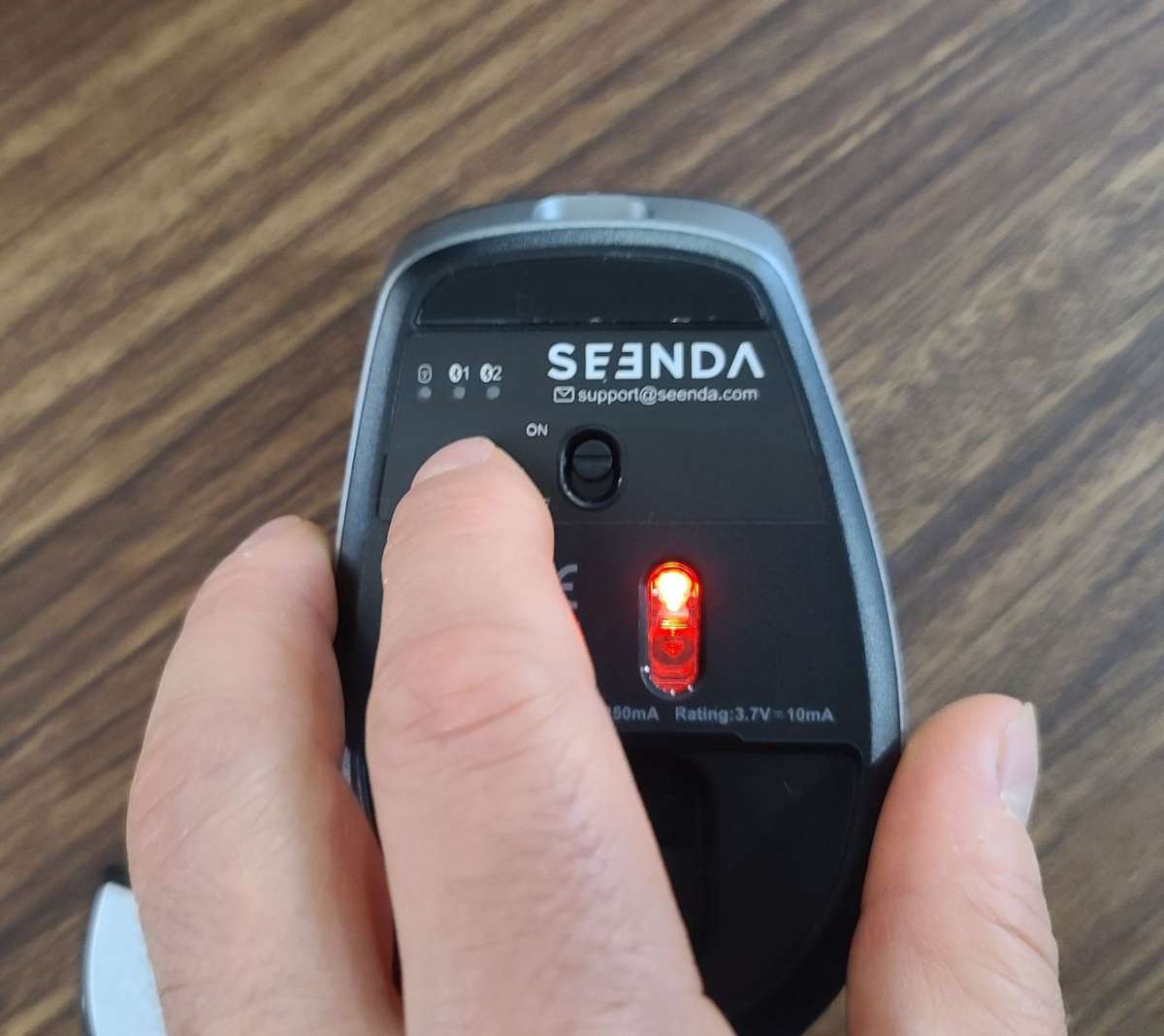
Final thoughts
The Seenda COE401 keyboard and mouse set features a slim, 99-key compact layout in a stylish ultra-thin design. Though it lacks adjustable feet, the keyboard operation features light resistance, moderate travel, and quiet operation. The mouse is ergonomically shaped for right-handed users, with a thumb rest, forward/back buttons, and a responsive scroll wheel. If you are looking for a compact keyboard to share between multiple devices, the Seenda COE401 is a good option.
What I like about X
- Quiet
- unique paring
- good response
What needs to be improved?
- no feet
- no one-button paring changes
Price: $42.99
Where to buy: Amazon
Source: The sample of this product was provided for free by Seenda. Seenda did not have a final say on the review and did not preview the review before it was published.
Check out these other reviews!
Love our content?
Sign up for our newsletter today.
No ads, no spam, just links to our latest articles!


