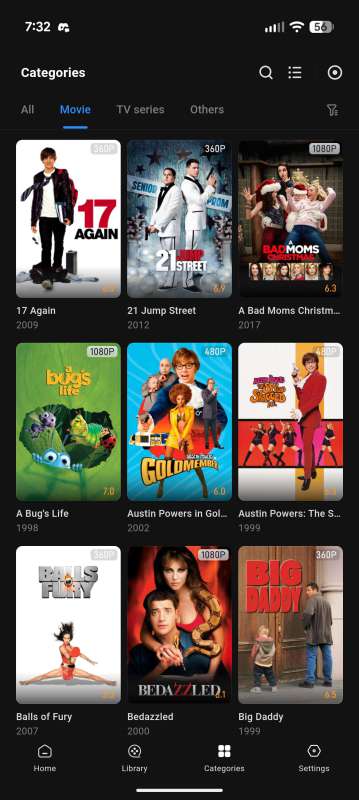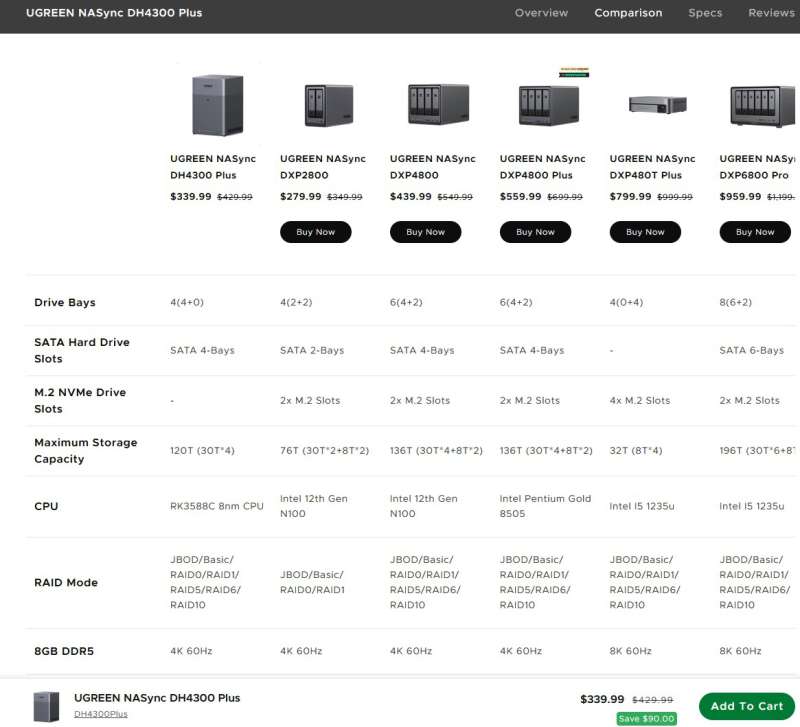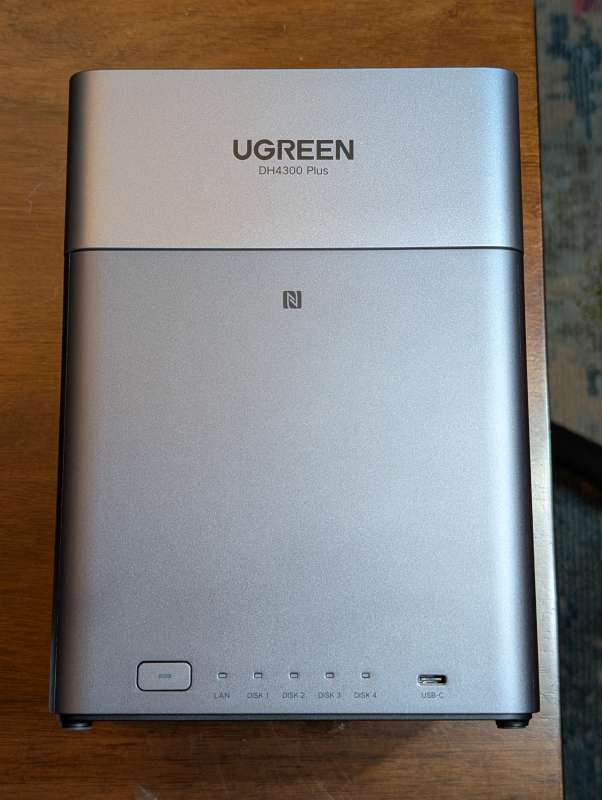
REVIEW – I’ve been meaning to consolidate multiple external hard drives that I have but wasn’t sure how best to do it. I have movies on one hard drive, pictures on other hard drives, and random USB drives with documents on them so when UGREEN offered me the chance to review their new NASync DH4300 Plus I jumped at the chance to finally reorganize my digital garage.
︎ Jump to summary (pros/cons)
Price: $364.99
Where to buy: UGREEN Website and Amazon
What is it?
The UGREEN NASync DH4300 Plus is a four bay Network Attached Storage (NAS) device that connects to your home network and allows multiple users and devices to store, access, and share files from a central location. The DH4300 Plus is capable of 1GB transfers in three seconds and has a maximum capacity of 120 TB with four SATA hard drive slots. With no costs after purchase, it provides a redundant and secure way to store data locally off the cloud.
What’s included?
- 1 x NASync DH4300 Plus
- 1 x Screwdriver
- 40 x Screws for 3.5” or 2.5” hard drives
- 1 x Power Adapter DC12V/5A
- 1 x Ethernet cable (CAT7)
- 1 x User manual
- Note: Hard drives are not included
Tech specs
- Dimensions: L 155 x W 155 x H 215.7 mm | L 6.10 × W 6.10 × H 8.49 in
- SKU: 65651
- Model: DH4300 Plus
- Supported Languages: English, Deutsch, Français, Español, Português, Italiano, Chinese, Japanese
- Drive Bays: 4-Bay (SATA)
- Operating System: UGREEN Operating System (UGOS) Pro
- CPU Model: RK3588
- CPU Brand & Architecture: Rockchip ARM 8 Cores 2.4GHz
- Memory (RAM): 8GB LPDDR4X
- Flash Memory (System Disk): eMMC 32GB
- RAID Options: JBOD/Basic/RAID 0/RAID 1/RAID 5/RAID 6/RAID 10
- Maximum Storage: 120TB (4x 30TB)
- LAN Ports (RJ45): 1x 2.5GbE
- PCIe Expansion: None
- High-Speed USB Ports (Front Panel): 1x USB-C 3.2 Gen 1 (5Gb/s), 2x USB-A (both 10Gb/s)
- HDMI: 4K 60Hz
- Power Consumption: 12V/6A
Assembly, Installation, and Setup
I’m an amateur hobbyist when it comes to networking and PCs but have learned a lot on my own in regards to networking and setting up a NAS. My house was pre-wired with CAT6 Ethernet but I finally got around to actually setting it up recently. That did make incorporating a NAS a little easier but if you only have WiFi a NAS is still a worthwhile investment. To setup and test the UGREEN NASync DH4300 Plus I’ll be using the Acemagic AX16 Pro that I reviewed previously which is now hard wired to my Cisco SG300-28P switch in my closet which I have the NAS connected to as well. I am using CAT6 or CAT8 Ethernet cables for all connections and I enabled jumbo packets on the switch and my router so my setup should allow up to 1Gbps transfer speeds.
UGREEN recommends 3.5” NAS-specific SATA hard drives, such as Western Digital Red or Seagate IronWolf, although 2.5” hard drives will fit as well. The DH4300 Plus does not come with hard drives, but UGREEN was kind enough to send four 4TB WD Red Plus drives for this review. I installed all the hard drives using the provided screws. I was careful with the plastic trays as they seem a bit delicate, but I think they are designed to reduce vibration and help heat transfer, and once installed, they shouldn’t be handled that much anyway. Once everything was installed, I powered it up.
The manual for the UGREEN NASync DH4300 Plus can be downloaded here if you misplace it. The manual is more focused on assembly and initial setup, however, and does not really go into detail on specific settings once up and running. For that, there is a support section in the UGREEN operating system once you connect. UGREEN has a few tutorial videos, and there are plenty of alternative sources online that explain what all the settings mean and how best to configure them. I chose to use the mobile app during initial setup, although you can use the web interface as well. I downloaded the UGREEN app and opened it up. It guides you through the process of connecting and setting up an account.
Then I got to setting up the actual storage pool. UGREEN has the following tutorial on choosing the right storage mode. I paused the setup when I got to this part and did some more research online. I ended up choosing RAID 5 for my setup and Btrfs file format. I definitely recommend doing a little research to see what will suit your particular needs best before committing. Since I was using brand new drives, I elected not to run the hard drive test. If you are using older used drives, it might be prudent to check the hard drives for errors, and that could potentially take days, depending on the size of the drives. Overall setup and prep of the new drives took about 30 mins. The process will completely erase all data on the drives, so if you are using used drives, make sure you transfer any needed files beforehand.
Once it was done, I then switched over to the web interface to try that out.
Performance
I am reviewing this as a novice and first time NAS user which is the demographic I think the UGREEN NASync DH4300 Plus is intended for. There’s a few apps that are recommended and I installed those. The full selection includes other apps such as Docker, Home Assistant, Jellyfin, and more.
I am mainly going to use the DH4300 Plus for storing media and photos. I used the web interface to connect to the NAS. I then connected my external hard drive to my laptop’s USB 2.0 port and transferred 4.48 GB of movies and that took 2:43mins or 28 MB/s.
I then connected it to my laptop’s USB 3.2 SS port and transferred 10.2 GB of photos via the web interface as well which took 5:08mins for 33.9 MB/s so not much difference. I tried connecting the external drive directly to one of the two USB 3.2 ports on the UGREEN NASync DH4300 Plus and oddly enough those transfer speeds were about the same. Obviously, you are limited by your computer, external hard drive, and USB transfer speeds, but also the read and write rate of the hard drives in the NAS, so initial uploading of files may take some time. I can probably improve the transfer speeds but finding the choke points will be a project in itself which I won’t get to during this review.
I did network to the UGREEN in File Explorer and when transferring files I saw the fastest transfer speeds that way which was mid 70s MB/s but not consistently. It varied from that down to 5 MB/s at certain times during the transfer. UGREEN has an article here on how to improve transfer speeds. There are a lot of photo management options including people, text, similar/duplicate photo, scene and object, and image recognition to help organize years or decades worth of photos. All are optional and have to be enabled if you want to use them.
For watching media you can play movies directly through the UGREEN app on your phone via the Theater button. With remote access enabled you can access the UGREEN NASync DH4300 Plus away from home on a PC or using the mobile app which is nice if you travel and still want access to your files. Just make sure you use a good password since enabling remote access exposes the NAS to the internet. You can also enable two factor authentication as an extra precaution.
Playback with all devices was smooth and seamless. You can also connect to your TV with the HDMI output and play up to 4k 60Hz videos directly to your TV. I elected to use Kodi on my Fire TV stick and connected to the UGREEN wirelessly. You can also use the VLC app or Jellyfin so there’s really a plethora of options on how and where you want to watch media.
Another nice feature is you can sync the UGREEN NASync DH4300 Plus to already existing cloud drives such as Microsoft OneDrive or Google One and upload or download files so if you have a ton of stuff already in the cloud you can download to the NAS directly to free up space in your cloud account. Considering Google One costs $98 a month for 20TB and only allows shared storage for up to five people, a home NAS is a cheaper option in the long run. For most people looking to backup their documents, photos, and videos in one location I think the UGREEN NASync DH4300 Plus is a perfect solution.
As a repository for documents, photos, movies, and anything else the UGREEN NASync DH4300 Plus does it all along with being able to create additional users, shared folders, and user folders to keep things separate and secure. If you are new to the NAS scene a little homework may be required to get the full benefit but if I can figure it out anyone can. As keeping with the entry level features the UGREEN NASync DH4200 Plus does not have M.2 NVMe drive slots so you will not be able to run an SSD cache. If you are looking for more features the UGREEN NASync DXP4800 Plus has advanced virtualization, transcoding, NVMe cache support, and a 10GbE network port but it comes at a higher price.
Final thoughts
At $339.99 the UGREEN NASync DH4300 Plus is a budget friendly NAS that has all the features most people will probably need to be able to save your data at home. It delivers an easy to use interface and the most common features at a very competitive price. If you have a bunch of external hard drives laying around and want to organize your digital life, a NAS is the best option. The UGREEN NASync DH4300 Plus isn’t an enterprise level NAS but it’s not trying to be. The low power use, basic encoding, smooth media playback, decent transfer speeds, and common hard drive compatibility will save you money up front compared to similar models from Synology, QNAP, and Terramaster that may have a few more features but higher price tags. The UGREEN NASync DH4300 Plus is a great option for those wanting basic home storage for keeping your digital life organized and secure.
What I like about the UGREEN NASync DH4300 Plus
- App and web UGOS are easy to use
- Decent features and performance
- 2 year warranty
What needs to be improved?
- Instructions/manual could be more detailed on specific settings for beginners
Price: $364.99
Where to buy: UGREEN Website or Amazon
Source: The sample of this product was provided for free by UGREEN. They did not have a final say on the review and did not preview the review before it was published.
Check out these other UGREEN NAS reviews!
Love our content?
Sign up for our newsletter today.
No ads, no spam, just links to our latest articles!