
REVIEW – As electronics get more powerful, they need more power. More power means your old wall-wart USB chargers simply won’t cut it anymore. UGREEN has your answer with their new Nexode GaN charger capable of delivering 500W of charging goodness. Let’s take a look at the features of this unit designed to deliver…more power!
︎ Jump to summary (pros/cons)
Price: $249.99
Where to buy: UGREEN; Amazon
What is it?
This is a charger. A big charger. A heavy charger. A massively powerful charger. This baby can crank out up to 500W of charging power across its six charging ports. It includes four ports capable of charging at up to 100W and one port capable of charging at 240W – enough for the most demanding gaming laptop. It can charge a power-hungry MacBook Pro to 60% in just 30 minutes.
What’s included?
- Charger
- Power cord
- User manual
Tech specs
Dimension: 5.74*4.51*2.39 in
Input: 100-240V~ 50/60Hz 7.0A Max
USB-C1 Output: 5.0V⎓ 3.0A / 9.0V⎓ 3.0A / 12.0V⎓ 3.0A / 15.0V⎓ 3.0A / 20.0V⎓ 5.0A/ 28.0V⎓ 5.0A/ 36.0V⎓ 5.0A/ 48.0V⎓ 5.0A 240W Max
USB-C2/C3/C4/C5 Output: 5.0V⎓ 3.0A / 9.0V⎓ 3.0A / 12.0V⎓ 3.0A / 15.0V⎓ 3.0A / 20.0V⎓ 5.0A 100W Max
USB-A Output: 5.0V⎓ 3.0A / 9.0V⎓ 2.0A / 12.0V⎓ 1.5A /10.0V=2.0A 20.0W Max
Total Output: 500 Max
Static Power: ≤0.3W
Protocol USB-C Port: PD3.1(PD3.0\PD2.0), QC3+(QC3.0\QC2.0), PPS, AFC, APPLE 5V2.4A, BC1.2
Protocol USB-A Port: SCP, QC3.0, AFC, FCP, APPLE 5V2.4A, BC1.2
Charging tech: Gallium Nitride (GaN) six chip design offers up to 95% charging efficiency and improved heat dissipation
Protection: Input Overvoltage Protection, Output Overcurrent/Overvoltage/Over Temperature/Short Circuit Protection
Working Temperature: 14~77°F (-10~25°C)
Storage Temperature: -4~176°F (-20~80°C)
Power cord: 6.6ft, 18AWG, 125V, 10A
Tilt protection: Reduces power output to 0% if tipped over to prevent overheating
Design and features
The design is reminiscent of a big brick. But seriously, what can you do? The rounded edges and cool, matte finish give it a nice, minimalist look. The left side sports the UGREEN logo.

The right side also sports the logo, plus a nod to the huge 500W output capacity.

The bottom has two large non-slip feet that do a great job keeping this 4.5-pound monster in place.

The back features the power cord port and necessary labeling with the various port outputs.

But the front is where the business is. Check out all six ports, all lined up and waiting to power all your tech goodies.

Four of those ports are capable of cranking out 100 watts, and one can pump out a full 240 watts. The legacy USB-A port is there too, so you can power those devices that need more of a trickle rather than a firehose approach to charging.
I mentioned that this is big. How big? Let’s compare it to the UGREEN Nexode 300W GaN Desktop Charger that I reviewed in September 2023.

As you can see, the new 500W model is quite a bit larger. It is 23% deeper, 14% wider, 25% higher, and over 90% heavier than the 300W model. It delivers 67% more power and one more charging port, so the size and weight bring significant benefits.

You will have to give up some desktop space to hold this charger, but if you have heavy power needs, it will be well worth it.
Assembly, Installation, Setup
All that’s needed to start powering your goodies is to plug the power cord into the wall and the charger, and plug in some charging cables.
Performance
With six charging ports, there are a zillion port output combination scenarios. Lucky for me, UGREEN provided this handy chart.
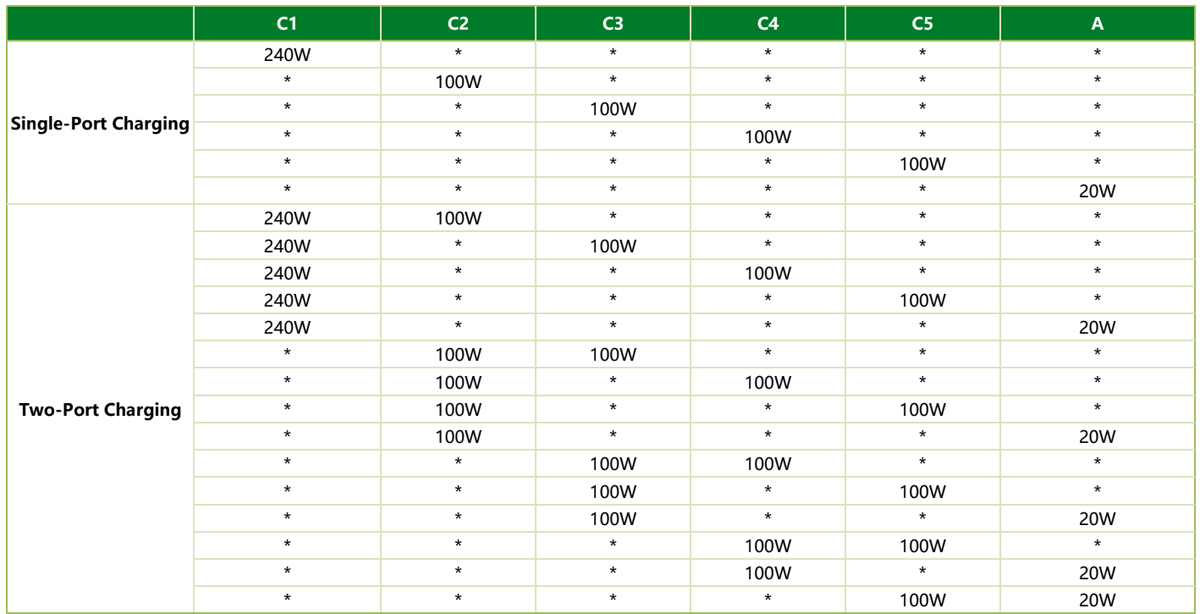
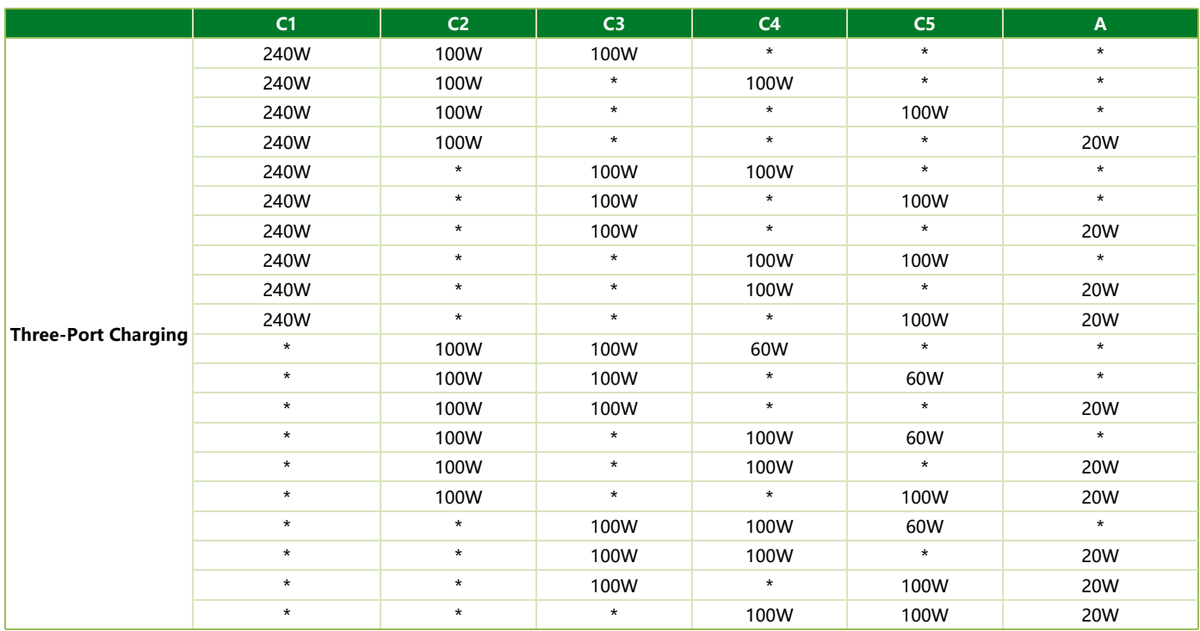
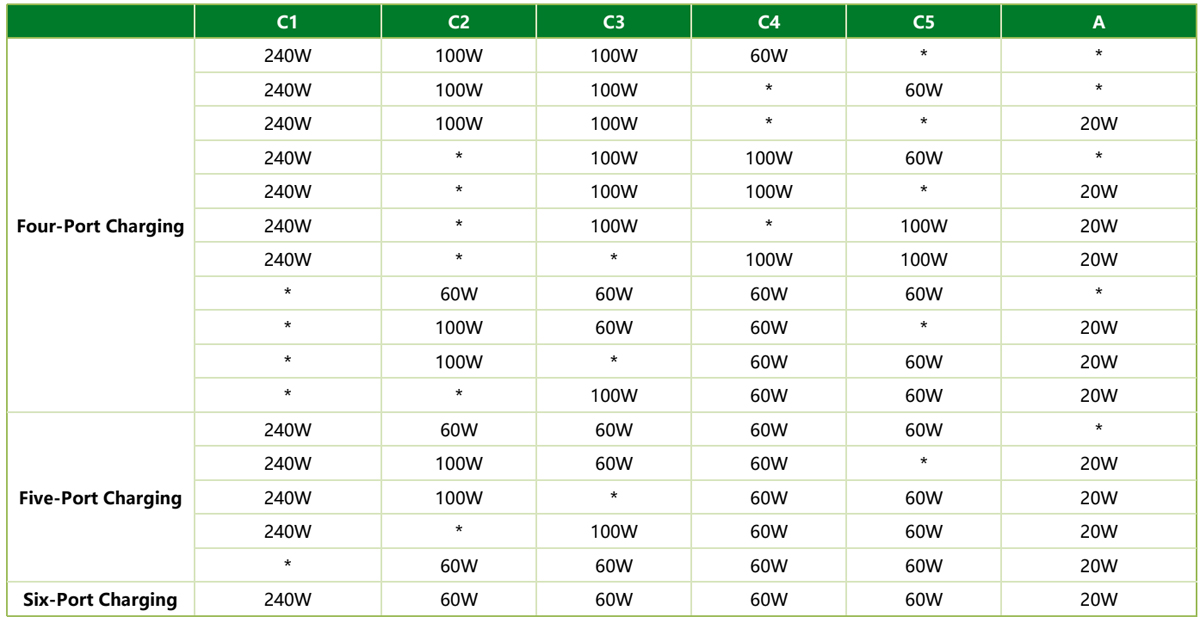
In practical use, this charger can handle everything I could throw at it. I plugged in two laptops, each pulling 60W-80W, plus two Samsung phones pulling 45W each, plus the Chargeasap Flash Pro Plus power bank, pulling its full 100W. I added an older iPad Air to the mix on the USB-A port, where it pulled its 12W. The Nexode 500W charger happily cranked out between 300W and 400W without breaking a sweat. Thanks to the GaN charging tech baked into this charger, it barely got warm.
One thing that I think would add value is a small LED for each port, indicating that the port is delivering power. I have an older charger with a bad port. The way I found out the port was bad was that my device didn’t charge. An LED on the port would provide a nice visual confirmation. Still, even without that, this is a terrific, high-power desktop charging solution. At more than 4.5 pounds, this definitely isn’t something you’ll want to toss in a backpack for a road trip.
I tested the claimed anti-tip protection using the Chargeasap Flash Pro Plus power bank, as the power bank’s screen reports how much charging power it is drawing. I tipped over the Nexode charger, and it continued delivering power. The tilt sensor doesn’t seem to be operational. At least, that’s what I thought. I tested it while charging on port C1. As it turns out, since that is the priority port, the charger essentially guarantees that port will always provide full power. It is the rest of the ports that are protected by anti-tip power reduction. According to UGREEN: To control the temperature, we prioritize maintaining the power supply to the main C1 port while reducing the power to other ports. This ensures an overall reduction in total power consumption.
- If tipped and righted within 15 seconds, the output power will not be reduced (no power cut).
- If tipped for >15 seconds AND the PDO recognized by the powered device is less than 15 V; the output power will not be reduced (no power cut).
- If tipped for >15 seconds AND the PDO recognized by the powered device is greater than or equal to 15 V; the output power will be reduced (but not cut); and will automatically restore to the original level after being righted (after 15 seconds).
Now that I had the full details, I tried it with the other ports. Here’s what I saw.
So, yes, the anti-tip protection does work. The documentation is lacking that fully explains it. Still, having that safety measure built into the charger is a good thing.
Final thoughts
The UGREEN Nexode 500W GaN desktop charger now sits in a place of honor on the counter that separates the kitchen and living room. This is the charge-all spot where we deposit our laptops, flashlights, phones, and other power-hungry items when they need some juice. With its 500W capacity, there isn’t any combo of items that we own that can exceed this charger’s gigantic output capacity. I’m starting the hunt for a new laptop, and one of my criteria is USB-C charging so I can continue to use this excellent charger to keep me powered up.
What I like about the UGREEN Nexode 500W GaN Desktop Charger
- Powerful
- Plenty of ports
- Wide device compatibility
- Excellent heat dissipation
- Sleek, minimalist design
What needs to be improved?
- LED power delivery indicators on each port would be nice
- Better anti-tip documentation would be great
Price: $249.99
Where to buy: UGREEN; Amazon
Source: The sample of this product was provided for free by UGREEN. UGREEN did not have a final say on the review and did not preview the review before it was published.
Check out these other portable charger reviews!


