
What happens when your carefully curated network setup faces an unexpected power outage? For users invested in the UniFi ecosystem, the answer might lie in the UniFi UPS Tower—a compact, budget-friendly uninterruptible power supply designed to keep your critical devices running when the lights go out. With its seamless integration into UniFi’s network management system and a minimalist design that complements other UniFi hardware, this UPS promises to be more than just a backup, it’s a potential fantastic option for maintaining connectivity during disruptions. But does it truly deliver on its promise, or does it fall short for those with more demanding setups? Let’s explore where this device shines, and where it might leave you wanting more.
In this review, NAS Compares unpack the key features, practical design choices, and real-world performance of the UniFi UPS Tower, diving into how it balances affordability with essential functionality. From its 10-outlet configuration to its reliance on lead-acid batteries, we’ll highlight what makes this UPS a smart choice for some and a compromise for others. Whether you’re a UniFi enthusiast looking for seamless integration or a user weighing the trade-offs of cost versus advanced features, this insight from NASCompares will help you decide if the UniFi UPS Tower is the right fit for your power management needs. After all, the real question isn’t just about keeping your devices powered, it’s about whether this UPS can truly keep up with your expectations.
UniFi UPS Tower Overview
TL;DR Key Takeaways :
- The UniFi UPS Tower is a compact and cost-effective uninterruptible power supply (UPS) designed for seamless integration within the UniFi ecosystem, offering essential power backup and surge protection.
- It features 10 power outlets, with 5 providing both surge protection and battery backup, and 5 offering surge protection only, allowing users to prioritize critical devices during power outages.
- The UPS includes a removable lead-acid battery for easy maintenance but lacks the durability and efficiency of lithium-ion alternatives, making it less ideal for long-term performance.
- Key limitations include the absence of Power over Ethernet (PoE) output, pure sine wave support, USB connectivity, and advanced runtime configuration options, which may not suit users with specialized or demanding requirements.
- Priced under $175 for the desktop model, it is an affordable entry-level solution for UniFi users seeking basic power management, but it may not meet the needs of those requiring advanced features or compatibility with non-UniFi setups.
Compact Design and Practical Build
The UniFi UPS Tower is engineered with efficiency and simplicity in mind. Measuring 28 cm x 10 cm x 28 cm and weighing 8 kg, its compact size ensures it fits neatly into most setups without occupying excessive space. The minimalist design complements other UniFi devices, creating a cohesive and professional aesthetic for your network environment. Strategically placed ventilation slots ensure effective heat dissipation, preventing overheating even during extended operation.
The unit features a removable lead-acid battery, simplifying maintenance and replacement. While lead-acid batteries are cost-effective, they lack the durability and efficiency of lithium-ion alternatives. This could be a drawback for users prioritizing long-term performance and reduced maintenance frequency. However, for those seeking affordability and ease of use, the lead-acid battery remains a practical choice.
Key Features and Connectivity
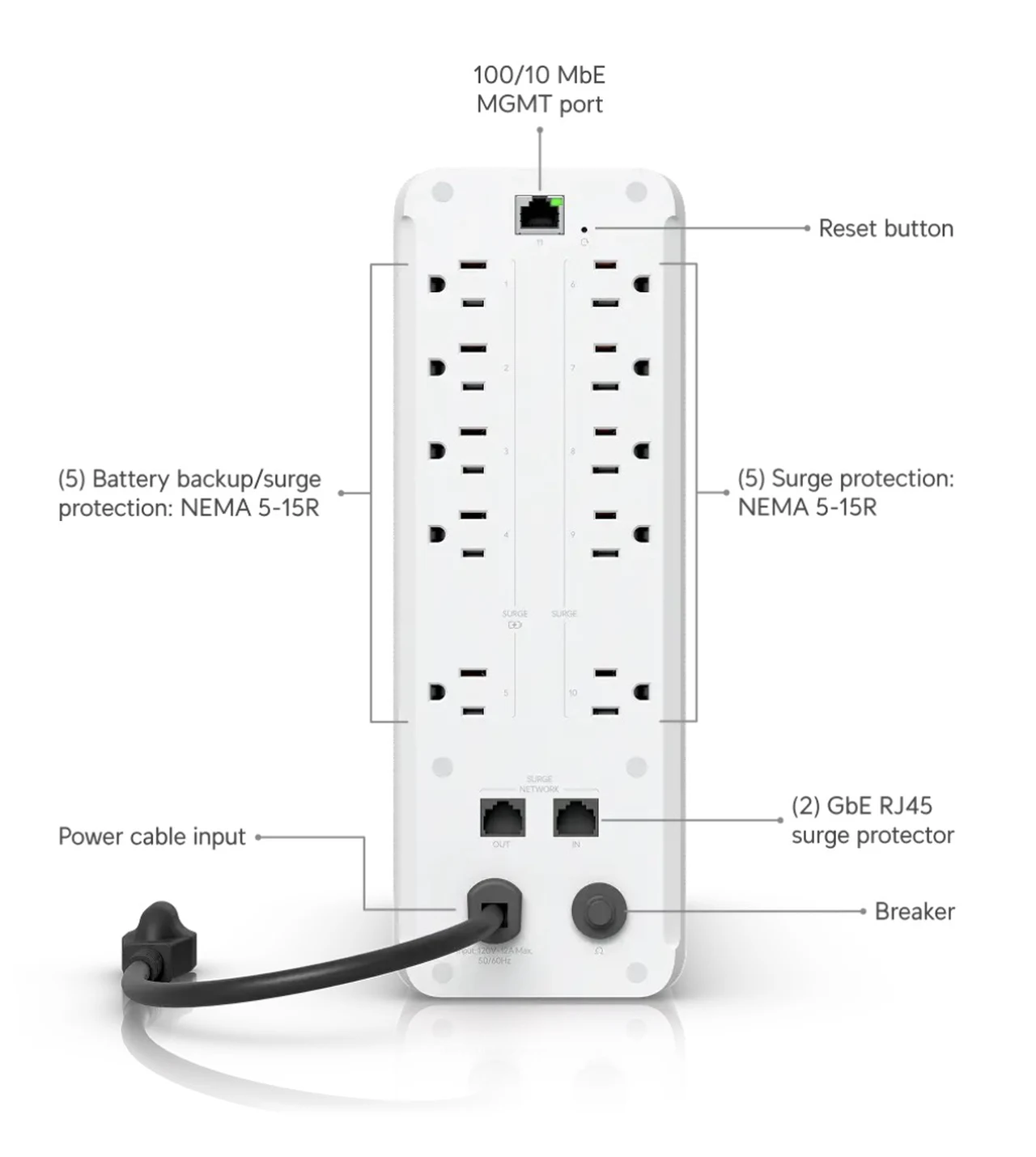
The UniFi UPS Tower is equipped with 10 power outlets, divided into two distinct groups:
- Five outlets provide both surge protection and battery backup, making sure critical devices remain operational during power outages.
- Five outlets offer surge protection only, safeguarding less essential devices from power spikes.
This configuration allows users to prioritize essential equipment, such as routers, switches, and modems, making sure uninterrupted connectivity during power disruptions.
A network monitoring port is included, allowing safe shutdown signals to connected devices. This feature protects data integrity and minimizes hardware risks during unexpected outages. Integration with the UniFi network management system is a standout feature, allowing users to monitor and manage the UPS directly from the UniFi control panel. Additionally, the device supports Network UPS Tools (NUT), an open source protocol that enhances compatibility with third-party devices.
However, the absence of USB connectivity limits direct communication with non-networked devices. This could be a disadvantage for users with diverse setups that include standalone or legacy equipment.
How the UniFi UPS Tower Keeps Your Devices Running During Outages
Find more information on uninterruptible power supply (UPS) by browsing our extensive range of articles, guides and tutorials.
Performance Overview
The UniFi UPS Tower delivers a power capacity of 600W with a simulated sine wave output. This capacity is sufficient for most home offices and small business setups, making sure reliable power delivery to essential devices. However, the simulated sine wave output may not be ideal for sensitive electronics, such as medical devices or high-end audio systems, which typically require pure sine wave output for optimal performance.
Heat dissipation is well-managed through its ventilation system, maintaining safe operating temperatures even under heavy loads. Basic battery monitoring and power usage statistics are accessible via the UniFi control panel, offering users valuable insights into the UPS’s performance. However, the lack of advanced configuration options, such as runtime adjustments or detailed power analytics, may limit its appeal to users seeking granular control over power management.
Limitations to Consider
While the UniFi UPS Tower offers practical features, it has several limitations that potential users should consider:
- No Power over Ethernet (PoE) output, meaning it cannot directly power PoE-enabled devices like access points or IP cameras.
- Only available in a single power output version (600W), which may not scale well for larger or more demanding setups.
- Relies on lead-acid batteries, which are less durable and efficient compared to lithium-ion alternatives.
- Does not provide pure sine wave output, potentially affecting the performance of sensitive electronics.
- Lacks USB connectivity, reducing compatibility with non-networked or standalone devices.
- Limited runtime configuration options, which may not meet the needs of users requiring advanced power management capabilities.
These limitations suggest that while the UniFi UPS Tower is a reliable entry-level solution, it may not fully satisfy users with more demanding or specialized requirements.
Who Should Consider the UniFi UPS Tower?
The UniFi UPS Tower is an excellent choice for users already invested in the UniFi ecosystem who need a simple and affordable power backup solution. Its seamless integration with UniFi’s network management system provides a unified and intuitive management experience, making it particularly appealing for those seeking convenience and ease of use.
However, it may not be the best option for users with advanced power management needs or those operating outside the UniFi ecosystem. Businesses or individuals requiring features such as PoE output, pure sine wave support, or extensive configuration options should explore higher-end UPS models that cater to these requirements.
Pricing and Value
The UniFi UPS Tower is competitively priced, making it an attractive option for budget-conscious users. The desktop model is available for under $175, while the rack-mount version is priced at under $299. This affordability positions it as an appealing entry-level UPS for users prioritizing cost-effectiveness over advanced features. For those seeking a reliable and straightforward power backup solution, the UniFi UPS Tower offers excellent value within its price range.
The UniFi UPS Tower is a practical and accessible UPS solution tailored for UniFi users. Its compact design, essential power backup features, and seamless integration with the UniFi ecosystem make it a reliable choice for maintaining network stability during power interruptions.
However, its limited advanced functionalities, such as the lack of PoE output and pure sine wave support, may not meet the needs of users requiring higher-end capabilities. For those seeking a straightforward and budget-friendly UPS to complement their UniFi setup, the UniFi UPS Tower provides a solid entry point into power management.
Media Credit: NASCompares
Filed Under: Gadgets News, Hardware
Latest Geeky Gadgets Deals
Disclosure: Some of our articles include affiliate links. If you buy something through one of these links, Geeky Gadgets may earn an affiliate commission. Learn about our Disclosure Policy.


