If you enjoy drawing, editing photos, or designing digitally on a computer, then a graphics tablet is a great tool to take your creativity to the next level. Also known as pen tablets, these devices work together with a pressure-sensitive pen, which gives you much more precision and control then using a mouse or a touch pad, allowing for smoother, more natural strokes. Whether you’re a student, a digital artist, or a professional designer, using a graphics tablet makes working on creative projects faster, easier, and more intuitive. It’s a must-have tool for anyone who wants a more hands-on, expressive way to create digital art on their computer. For a graphics tablet that’s easy to setup use, go with the Wacom Intuos Medium Bluetooth Pistachio.
The Wacom Intuos Medium Bluetooth Pistachio is a wireless graphics tablet that features a large 10-inch active drawing area with a resolution of 100 lines per mm (LPI), ensuring high-precision pen recognition. It comes with the Wacom Pen 4K, a pressure-sensitive, battery-free stylus pen, which features an ergonomic design, 4,096 pressure levels, and EMR technology, which ensures a light and comfortable use, while also integrating two programmable buttons for quick access shortcuts. The tablet also comes with 3 downloadable creative software programs, including Clip Studio Paint Pro, Corel Painter Essentials 8, Corel Aftershot Pro 3.
The tablet also integrates four customizable short-cut ExpressKeys and a built-in pen tray, boasts Bluetooth 4.2 and USB-A connectivity, up to 15 hours battery, and is compatible with Windows and Mac PCs, Chromebook devices, and Android smartphones and tablets.
Designed as an all-in-one creative solution for those who are getting started drawing, painting or photo editing, this graphics tablet offers beginners everything that’s expected from a graphics tablet, and can also be used to easily write, edit or convey ideas to in education or remote work settings.
Here’s our comprehensive review of the Wacom Intuos Medium Bluetooth Pistachio, where we go over all the standout features this graphics tablet has to offer you.
DESIGN & SPECS
Starting with the tablet’s size, the Wacom Intuos Medium Bluetooth Pistachio has a compact footprint, measuring just 10.4 inches long by 7.8 inches wide by 0.35 inches thick (264 x 200 x 8.8 mm), so it won’t take up too much room on your desk or creative space. The tablet is also noticeably lightweight, weighing only 14.5 oz. (410 g).
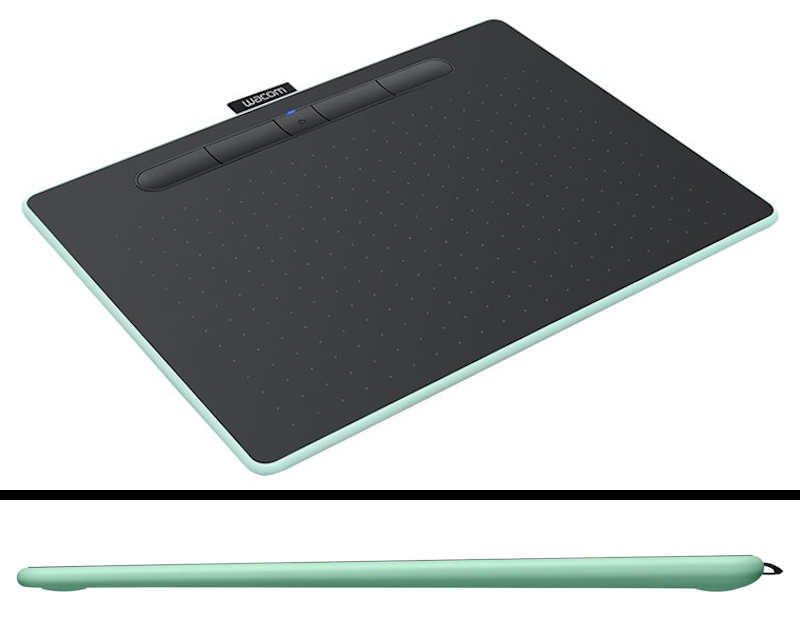
The Wacom Intuos Medium Bluetooth also sports a sleek, modern design, which gives it a stylish and professional look that seamlessly blends in with your work area. For our review model, the company provided us with the Pistachio color model, which has a Light Green color accent on its back side that adds a touch of elegance to it. Nevertheless, the tablet is also available in a Black color model, so you can choose the color that best fits your style.

Moreover, the tablet also packs a durable, robust construction, so you can rest assured it’s built to last.
Moving on to the tablet’s different components. When it comes to its drawing surface, the Wacom Intuos Medium Bluetooth Pistachio features a large 10-inch active drawing area that boasts a resolution of 100 lines per mm (LPI), ensuring high-precision pen recognition.
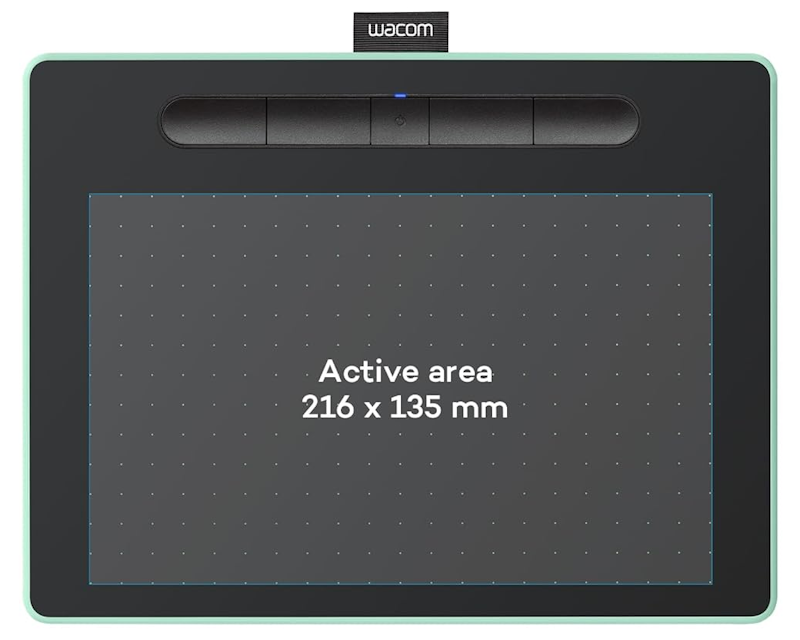
To interact with its active drawing area, the tablet comes with the Wacom Pen 4K, a pressure-sensitive, battery-free stylus pen, which has an ergonomic design that makes it suitable for both left- and right-handed users. The tablet’s pen is also rather lightweight, weighing just 0.4oz. (11.2 g).

What’s more is that the tablet’s Wacom Pen 4K features 4,096 pressure levels, offering you superior control and precision while drawing. The pen is powered by EMR technology, which ensures a light and comfortable use, making it feel like you’re using a pen on paper.
Lastly, the tablet’s pen also integrates two programmable buttons, for which you can configure quick access shortcuts to enhance your workflow.

INCLUDED SOFTWARE
In regard to its included software, the tablet comes with 3 downloadable creative software programs, which include Clip Studio Paint Pro, Corel Painter Essentials 8, Corel Aftershot Pro 3.
 In addition, registering your Wacom Intuos tablet also gives complimentary access to other creative software, including Boris FX Optics, Skillshare, Luminar Neo, as well as education software, including Foxit PDF Editor, Kami, Explain Everything, Collaboard, Pear Deck, and Limnu.
In addition, registering your Wacom Intuos tablet also gives complimentary access to other creative software, including Boris FX Optics, Skillshare, Luminar Neo, as well as education software, including Foxit PDF Editor, Kami, Explain Everything, Collaboard, Pear Deck, and Limnu.
INTERFACE
We’ll now go over the tablet’s control panel, which features a simplified, user-friendly interface.
Integrated above its drawing surface, the tablet features four customizable short-cut ExpressKeys that can be programmed with custom shortcuts to further enhance your workflow.

Lastly, the tablet also has a built-in pen tray where you can securely store your pen to stop it from rolling when you’re not using it.
CONNECTIVITY & COMPATIBILITY
For its connectivity methods, the Wacom Intuos Medium Bluetooth Pistachio features Bluetooth 4.2 connectivity and USB-A connectivity, so you can pair it wirelessly with your device of choice or connect it directly to your computer by using its included USB cable.
As for its compatibility, know that the tablet is compatible with Windows PCs (Windows 7 or later), Mac PCs (MacOS X 10.15 or later), as well as Chromebook devices (running on the latest version of ChromeOS), and Android smartphones and tablets (Android 6.0 or later).
BATTERY & BATTERY LIFE
For its power, the tablet comes equipped with a rechargeable Lithium-Ion battery that offers up to 15 hours of battery life on a full charge.
When its battery is running low on power, simply connect the tablet’s USB charging cable to its micro USB charging port.
It takes approximately 3.5 hours for the tablet’s battery to fully charge.
WHAT’S IN THE BOX?
Inside their package users will find: their Wacom Intuos Medium Bluetooth Pistachio Tablet, the Wacom Pen 4K, along with 3 replacement nibs (stored inside the pen), a nib removal tool (on the end of pen), a USB-A to micro-USB type-B charging cable, a quick start guide, and a regulation sheet.

FINAL THOUGHTS
When accounting for all its features, it’s safe to say that this graphics tablet has everything you need to get creative digitally, making it the perfect solution to bring your wildest ideas to life.

If you’re interested in purchasing it, know that each unit is priced at $99.95. You can order it online, either directly from Wacom’s official shopping page, or you can buy it on Amazon.


