
REVIEW – When I was growing up, we would often rent a projector and big screen from where my dad worked. I loved being able to cozy up and forget the world while our house became a door to another dimension. The Wanbo X5 Pro is a personal projector that takes everything you need for an escape from reality and places it into a small package.
︎ Jump to summary (pros/cons)
Price: $329.99
Where to buy: Amazon
What is it?
The Wanbo X5 Pro is a projector that includes built-in speakers, Android 11 TV + Google Play, and a remote.

What’s included?
- Wanbo X5 Pro projector
- remote
- Power cable

Tech specs
- LCD
- 1100 ANSi lumens
- 1920 *1080 FHD
- 50-100 percent zoom
- 40-140” projection size
- 1.1 – 3.9 m projection distance
- 5w speaker x2
- 1 HDMI
- USB X2
- AUX 3.5
- Bluetooth 5.0
- WIFI- dual band 2.4/5GHz
Design and features
There are so many things that I love about having a projector. I think it all started when I was a girl and my dad would rent a big projector from work and we would have a whole movie weekend where reality took a back seat and we got to just immerse ourselves into the amazing world that was being played in front of us. However, projectors have come a long way since those days. We don’t have to hire a forklift to get the unit from one room to another, or even replace the bulb that costs more than the projector itself. The Wanbo X5 pro projector is LCD lights that have a lifetime of 20000 plus hours. If you left your projector on 24/7 365, it would still last more than three years. Crazy!
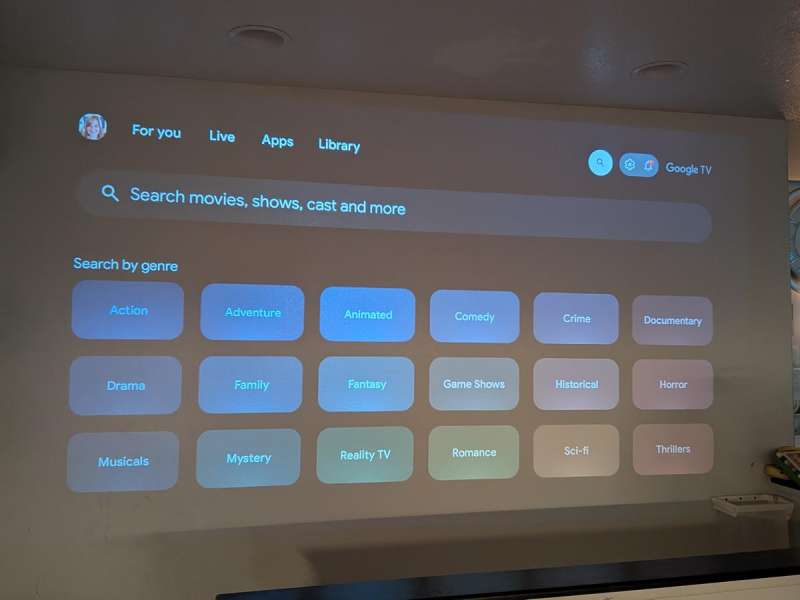
I remember taking all the time to get everything set up just right, and praying that no one would bump the setup. It had so many cords and cables from one thing to another. There was the movie device, the speakers, the power, and other things that I don’t even remember. I wasn’t as tech savvy as I am now. This projector comes with it all. It has the built in Android 11 TV, and Google+ with over 10,000 apps you could choose from. With that many apps available, there’s bound to be something for everyone.

Along with the built-in software, the speakers are also built in. There are two 5W HiFi stereo speakers. For someone looking to really immerse yourself into a movie, this sound won’t be enough for you. But as someone that just needs sound to keep the little ones distracted so I can get something done, this is plenty.
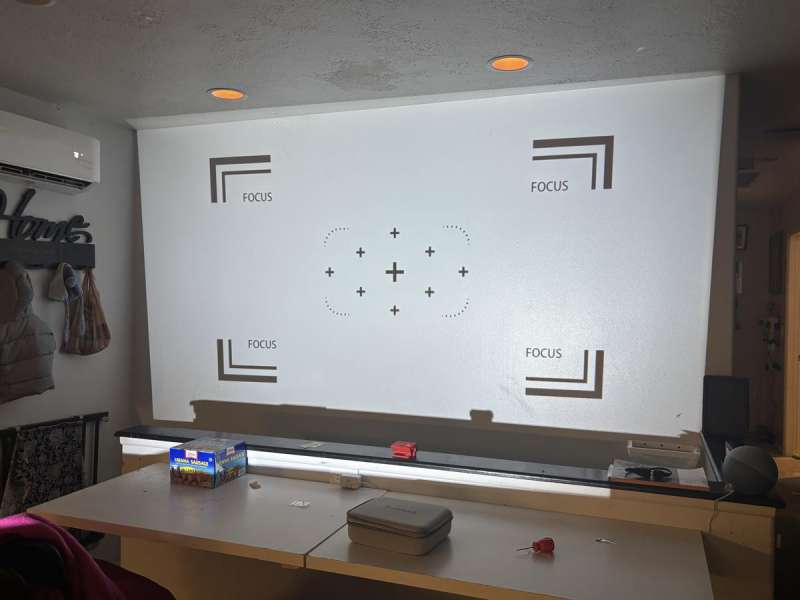
Another thing that the Wanbo X5 does right is the autofocus, auto screen fit, auto keystone correction, and obstacle avoidance. I love being able to turn this projector on, and it automatically checks for the focus, and angles that it is being projected. I can even adjust it while it’s on and have it perform another focus check to make sure that it is placed in the best position, and with the most clear picture it can provide. If you don’t agree with what the picture looks like, you can manually go into the settings and adjust whatever you feel isn’t right.

As I was going through the settings in the projector, I found an ambient mode. You can choose between things like rain, fish, help with sleep, meditation, and more. It’s a fun mode to just have playing in the background and not have to focus on anything.

There are 1100 ANSi, and the projection can range up to 140 inches. For the price of this projector, I think this is a great value. I personally don’t think it’s bright enough, but that’s probably because mine is placed by a lot of natural light. If this unit were in a dark room, anything around 1000 to 2000 ANSi Lumen is considered bright. Because I have to fight against the lights and windows and doors that are close by, I might be more tempted by something closer to the 2500 – 3000 range. I honestly don’t care that much though, I just love having the projector where it is in my house.

We ended up buying a ceiling mount, and have been so happy with the result. It was just a cheap something off of Amazon, and with all the auto image correction stuff, we don’t have to get up on chairs to adjust anything. It is sleek and clean, and makes me happy.
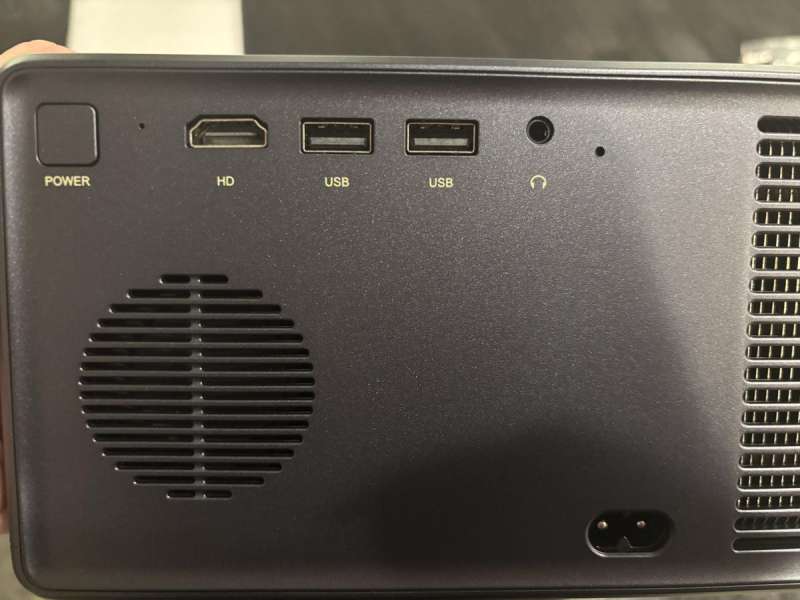
There are three different inputs on the back, one HDMI, and two USB-A. There is also an auxiliary jack available. It is also Bluetooth compatible and WIFI accessible.

When you turn on Android 11 or Google+, I feel like there are just so many things on the screen that are trying to catch your attention, and it gets too crazy. I wish there was more that I could do to make it more user friendly. My kids are easily sucked into whatever they put on the screen. I love the way my Roku sets it up. I get to pick and choose which apps come up on the screen first, and the stuff that comes after isn’t a big deal because we already know and can see what we want. The remote also has buttons on the actual remote that take you to the app. I don’t mind them, but it sure is annoying to be watching one thing and suddenly be kicked out to a whole different app because someone touched the remote.

Final thoughts
The Wanbo X5 pro projector has everything the casual user could want. It has built-in speakers, and is so user friendly I would even recommend it to my 96 year old grandparents. It’s that easy to use. I don’t have to have anything but power and the remote, or my phone, to make this machine work. It’s on the slightly less bright side of the spectrum, but unless you place this right next to a window it shouldn’t be a problem.
What I like about the Wanbo X5 Pro projector
- Easy to set up
- Only needs one remote
- Speakers that are included are pretty amazing
- Auto adjusting image and focus
- Keystone correction
- Full smart TV experience. Can grab plenty of other apps that I am used to having on other smart tv or projectors.
- Don’t have to hook up anything extra
- Bluetooth and WIFI are both easy to access and I didn’t need to learn a whole new program to be able to watch or play what I want
What needs to be improved?
- The interface isn’t customizable. I feel like I have ads smashed into my face every time I turn on the projector. I want to be able to find my preferred apps as soon as I turn on the tv without all the other junk in the way
- The remote has too many buttons that instantly take you out of what you were doing. This is especially frustrating with little kids that just like to push buttons.
- I wish there was a finder feature on the remote for every time someone has misplaced the remote and no one can find it anymore.
Price: $329.99
Where to buy: Amazon
Source: The sample of this product was provided for free by Wanbo. Wanbo did not have a final say on the review and did not preview the review before it was published.


